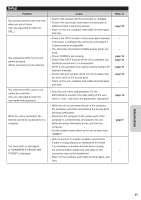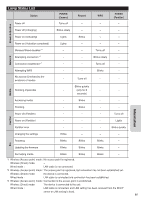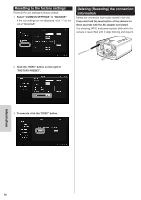JVC GV-LS2W Detailed User Guide - Page 53
Error messages
 |
View all JVC GV-LS2W manuals
Add to My Manuals
Save this manual to your list of manuals |
Page 53 highlights
Error messages Message PLEASE INSERT MEMORY CARD! NEED TO FORMAT MEMORY CARD. THIS CARD CANNOT BE USED FOR RECORDING OR EDITING ON THIS CAMERA INSUFFICIENT AVAILABLE SPACE SCENE QUANTITY EXCEEDED LIMIT CHECK CARD'S WRITE PROTECTION SWITCH VIDEO MANAGEMENT FILE IS DAMAGED, RECOVERY IN PROGRESS MANAGEMENT FILE IS DAMAGED RECORDING FAILURE RECORDING CANCELLED MEMORY CARD ERROR! COMPATIBLE DEVICE NOT FOUND COMMUNICATION ERROR OCCURRED UNABLE TO LOG IN CHECK THE USERNAME AND PASSWORD INVALID OPERATION UNABLE TO SWITCH DURING RECORDING UNABLE TO UPDATE DURING RECORDING INVALID DATA INPUT THE USERNAME IS ALREADY IN USE Check • To record, insert an SD card into the camera. • If a card is used for the first time after purchase or has been used with other devices, it may need to be formatted with this unit. • Format the card. • Available space is insufficient. Delete unnecessary files. • There are too many recorded files. Delete unnecessary files. • The write-protection switch of the SD card is set to the "LOCK" position. Unprotect it. • The management file must be recovered e.g. after the SD card read/write operation is performed on a computer, etc. Wait until it completes. • The management file could not be recovered. Format the SD card. • The recorded file could not be saved. Check the SD card. • The file could not be saved, and recording was cancelled. Check the transmission speed of the card. • The SD card cannot be recognized. Check the card. • No WPS-compatible device can be found. Check if there is a distance or interference between the devices. • Check the connection and destination device. • Enter the correct user name and password. For the administrator's account, the initial setting of the user name is "root", and that of the password is "password". • You cannot operate the camera/pantilter while the administrator is operating it. • You cannot open the "FILE MANAGEMENT" tab during recording. Stop recording. • You cannot change the "DIS"/"GAIN UP" setting during streaming/recording. Stop streaming/recording. • Check the type of the entered text (character, number, single-byte/double-byte, etc.). • You cannot register a user name already in use. Enter another user name. Refer to page 28 page 46 page 46 page 37 page 37 - - page 46 page 28 page 28 page 28 - - - - page 34 - - - Information 53