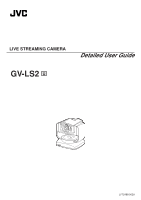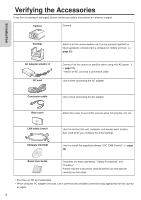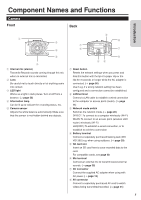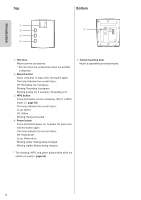JVC GV-LS2W Detailed User Guide - Page 2
Table of Contents - us
 |
View all JVC GV-LS2W manuals
Add to My Manuals
Save this manual to your list of manuals |
Page 2 highlights
Table of Contents Preparation Introduction Introduction Verifying the Accessories 4 Component Names and Functions........5 Camera 5 Pantilter 7 Configuring the Camera Settings Appropriate for Your Needs 8 Example 1: Worried about your pet staying at home alone 8 Example 2: Record birds coming to a feeder on the balcony 9 Example 3: Live-stream a performance in a studio 9 Flow of Connection/Setup 10 Starting shooting 10 Connecting the Camera to Your Computer 11 Connecting the AC Adapter 12 Configuring the Camera Settings Appropriate for Your Needs 13 Configuring the initial settings 13 Changing the settings after changing the connection destination 14 Configuring the Camera Settings........15 Adjusting the clock 15 Setting the user name and password 16 Selecting the Format of Images to be Output/Saved 17 Allowing You to Connect from Outside (Monitoring Setting 18 Obtaining a DDNS account 18 Setting up the DDNS account 18 Adding a camera driver's user 19 Changing the Connection Destination 20 Establishing a wired connection to the access point 20 Connecting to the access point wirelessly (WiFi 21 Connecting to a computer directly (Wi-Fi Direct 23 Connecting Multiple Cameras 24 Attaching the Pantilter 25 Attaching the Pantilter 25 Connecting the AC adapter 26 Removing the pantilter 26 Establishing a wired connection..........27 Inserting/Removing an SD Card...........28 Inserting 28 Removing 28 Approximate recording times 28 Compatible SD cards 28 2