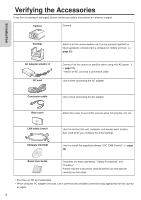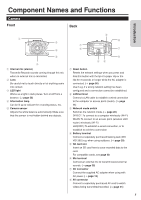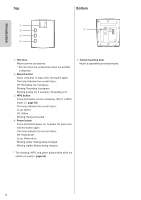JVC GV-LS2W Detailed User Guide - Page 8
Configuring the Camera Settings Appropriate for Your Needs
 |
View all JVC GV-LS2W manuals
Add to My Manuals
Save this manual to your list of manuals |
Page 8 highlights
Introduction Configuring the Camera Settings Appropriate for Your Needs The unit can be used for various purposes. See the following examples for how to set up and use appropriately: Power? • AC adapter ( ➭ page 12) • Battery ( ➭ page 29) Recorded data? • Save to an SD card. ( ➭ page 17) • Transmit in high quality. ( ➭ page 17) Connection method? • Wired connection ( ➭ page 20) • Wireless (Wi-Fi) connection ( ➭ page 21) Watch recorded data? • Computer ( ➭ page 33) • Smartphone ( ➭ page 40) • Video streaming site ( ➭ page 39) Connection destination? • Computer ( ➭ page 23) • Access point (wireless LAN router) ( ➭ page 21) • Not connected ( ➭ page 32) Pantilter? ( ➭ page 25) Example 1: Worried about your pet staying at home alone. Setup • Attach the pantilter to change the direction as the pet moves around the room. ( ➭ page 25) • Connect to the access point (wireless LAN router) via WiFi. ( ➭ page 21) Setting • Configure the DDNS setting to access via a network. ( ➭ page 18) Use • Install the App beforehand to view on the smartphone from outside the home. ( ➭ page 40) 8