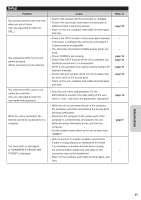JVC GV-LS2W Detailed User Guide - Page 48
Troubleshooting
 |
View all JVC GV-LS2W manuals
Add to My Manuals
Save this manual to your list of manuals |
Page 48 highlights
Troubleshooting Connection Problem The battery cannot be charged. The power does not turn on when the battery is used. The SD card cannot be inserted. The power does not turn on when the pantilter is attached. Check • Check the remaining battery. The battery is no longer charged if already full. • Charge the battery. • Check if the connector is dirty. If it is dirty, clean it with a cotton swab or the like. • Check the orientation of the card. • Check if the camera is attached firmly to the pantilter. • Check if the AC adapter is connected to the pantilter. Refer to page 35 page 29 page 28 page 25 page 26 Information 48

48
Information
Troubleshooting
Connection
Problem
Check
Refer to
The battery cannot be charged.
•
Check the remaining battery. The battery is no longer
charged if already full.
page 35
The power does not turn on when
the battery is used.
•
Charge the battery.
•
Check if the connector is dirty. If it is dirty, clean it
with a cotton swab or the like.
page 29
The SD card cannot be inserted.
•
Check the orientation of the card.
page 28
The power does not turn on when
the pantilter is attached.
•
Check if the camera is attached firmly to the pantilter.
•
Check if the AC adapter is connected to the pantilter.
page 25
page 26