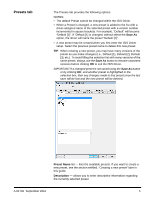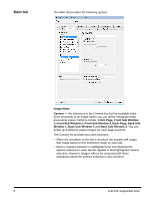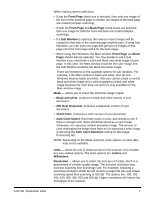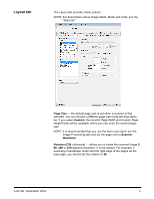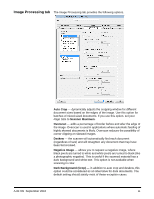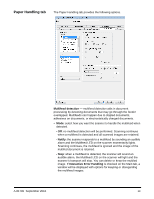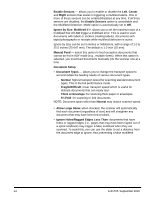Konica Minolta Kodak Ngenuity 9090DB Setup Guide - Page 11
the position from the top end of the document to the top end of the, the width of the scanning area.
 |
View all Konica Minolta Kodak Ngenuity 9090DB manuals
Add to My Manuals
Save this manual to your list of manuals |
Page 11 highlights
Very Long Document Mode - when enabled, this option adjusts the scanner's transport speed to accommodate a long document (more than 40 inches/1016 mm) to be scanned into individual images. The size of the images is determined by the Paper Size setting in the scanning application. Sub Windows are not available in Very Long Document mode. NOTE: Very Long Document mode is often referred to as image segmentation. Image segmentation splits a long document into specific size image segments which results in several images. For example, if the paper size is set to Letter (8.5 x 11 inches) in Portrait mode, and a 100-inch long oil well log is scanned, the result would be 10 images. 9 images would be 11 inches long and the 10th image would be 1-inch long. Area • Snap ⎯ enable this option to control the dimensions of the preview area to fixed 1/8-inch increments. This option is not available in Pixels mode. • X: the distance from the left end of the scanner to the left-edge of the scanning area. • Y: the position from the top end of the document to the top end of the scanning area. • Width: the width of the scanning area. • Height: the height of the scanning area. Page Layout • Portrait: displays the image orientation in the shape of a conventional portrait, where height is greater than width. If you want to feed your pages with the top of the pages going into the feeder first, then select Portrait. • Landscape: displays the image orientation in the shape of a conventional landscape painting, where width is greater than height. If you want to feed your pages with the left or right edges of the pages going into the feeder first, then select Landscape. 10 A-61705 September 2010