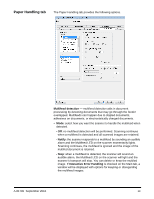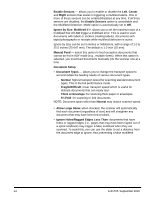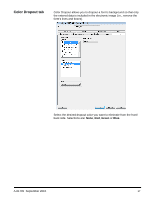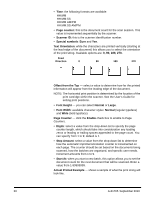Konica Minolta Kodak Ngenuity 9090DB Setup Guide - Page 19
Compression tab, JPEG settings, Better, Custom
 |
View all Konica Minolta Kodak Ngenuity 9090DB manuals
Add to My Manuals
Save this manual to your list of manuals |
Page 19 highlights
Compression tab The Compression tab provides the following options. JPEG settings • Good: a fair amount of compression but still produces acceptable image quality. • Better: some compression which produces decent image quality. • Best: minimal compression which produces very good image quality. • Custom: select this option to customize your JPEG compression values. When selected, the YUV option is available. - YUV is a type of color space used in JPEG compression. The 4-2-2 selection (default) uses downsampling and generates smaller files compared to the 4-4-4 selection, which uses no downsampling (keeps as much image color data as possible) and generates larger files. 18 A-61705 September 2010

18
A-61705
September 2010
Compression tab
The Compression tab provides the following options.
JPEG settings
•
Good
: a fair amount of compression but still produces acceptable
image quality.
•
Better
: some compression which produces decent image quality.
•
Best
: minimal compression which produces very good image quality.
•
Custom
: select this option to customize your JPEG compression
values. When selected, the
YUV
option is available.
-
YUV
is a type of color space used in JPEG compression. The 4-2-2
selection (default) uses downsampling and generates smaller files
compared to the 4-4-4 selection, which uses no downsampling
(keeps as much image color data as possible) and generates larger
files.