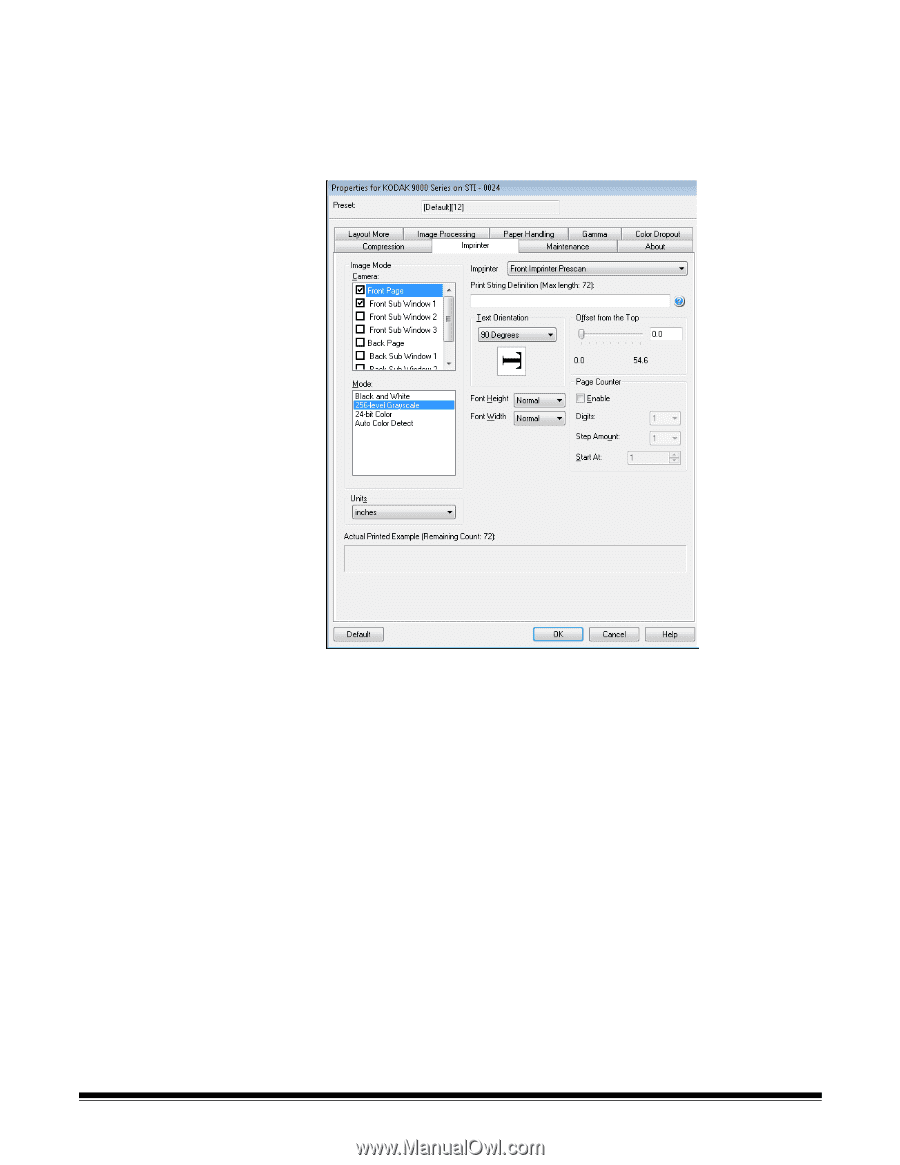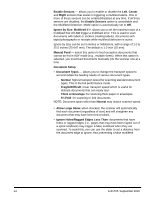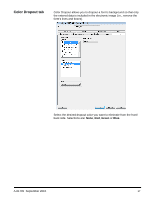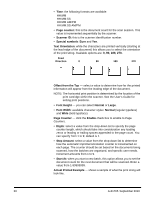Konica Minolta Kodak Ngenuity 9090DB Setup Guide - Page 20
Imprinter tab, Imprinter, Front Back Print String Definition
 |
View all Konica Minolta Kodak Ngenuity 9090DB manuals
Add to My Manuals
Save this manual to your list of manuals |
Page 20 highlights
Imprinter tab If you have the optional front/back imprinter installed, you will need to setup your imprinting options using the Imprinter tab. The imprinter provides a vertical print capability and supports alphanumeric characters, date, time, page count and a custom message. Imprinter - select which imprinter side you want to select by highlighting the Front Page and/or Back Page selections in the Image Mode / Camera setting. This determines which imprinter(s) will be enabled in the Imprinter selection drop-down list. Both imprinters can run independently at the same time. Print String Definition - allows you to specify custom text to be included in your print string. A maximum of 72 characters is allowed. • Date: the following formats are available: YY/MM/DD DD/MM/YYYY YYYY/MM/DD DD MMDDYY MM MM/DD/YYYY YY DDMMYY YYYY A-61705 September 2010 19