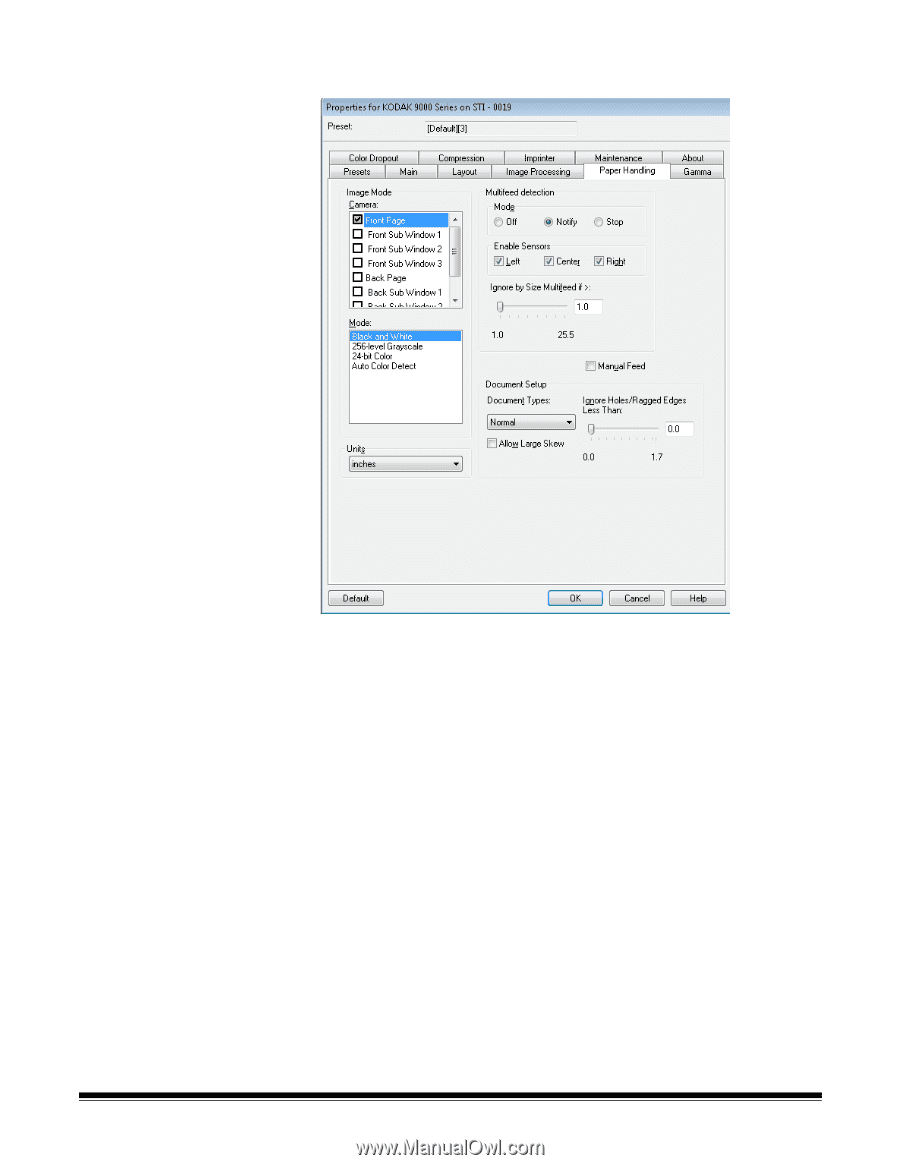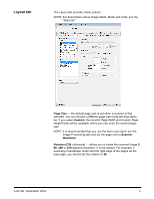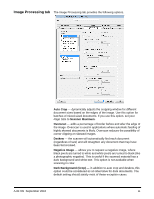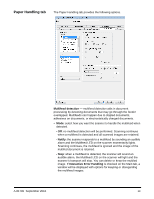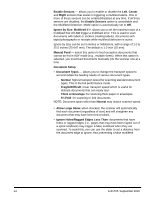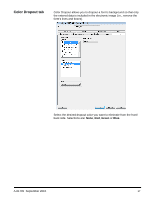Konica Minolta Kodak Ngenuity 9090DB Setup Guide - Page 14
Paper Handling tab, Multifeed detection, Notify, Interactive Error Handling
 |
View all Konica Minolta Kodak Ngenuity 9090DB manuals
Add to My Manuals
Save this manual to your list of manuals |
Page 14 highlights
Paper Handling tab The Paper Handling tab provides the following options. Multifeed detection - multifeed detection aids in document processing by detecting documents that may go through the feeder overlapped. Multifeeds can happen due to stapled documents, adhesives on documents, or electrostatically charged documents. • Mode: select how you want the scanner to handle the multifeed when detected. - Off: no multifeed detection will be performed. Scanning continues when a multifeed is detected and all scanned images are retained. - Notify: the scanner responds to a multifeed by sounding an audible alarm and the Multifeed LED on the scanner momentarily lights. Scanning continues, the multifeed is ignored and the image of the multifed document is retained. - Stop: when a multifeed is detected, the scanner will sound an audible alarm, the Multifeed LED on the scanner will light and the scanner's transport will stop. You can delete or keep the multifed image. If Interactive Error Handling is checked on the Main tab, a window will be displayed with options for keeping or disregarding the multifeed images. A-61705 September 2010 13