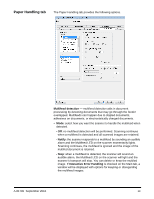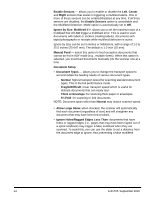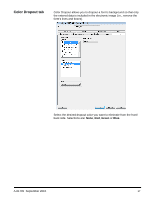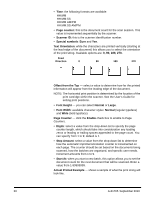Konica Minolta Kodak Ngenuity 9090DB Setup Guide - Page 18
Color Dropout tab
 |
View all Konica Minolta Kodak Ngenuity 9090DB manuals
Add to My Manuals
Save this manual to your list of manuals |
Page 18 highlights
Color Dropout tab Color Dropout allows you to dropout a form's background so that only the entered data is included in the electronic image (i.e., remove the form's lines and boxes). Select the desired dropout color you want to eliminate from the front/ back side. Selections are: None, Red, Green or Blue. A-61705 September 2010 17
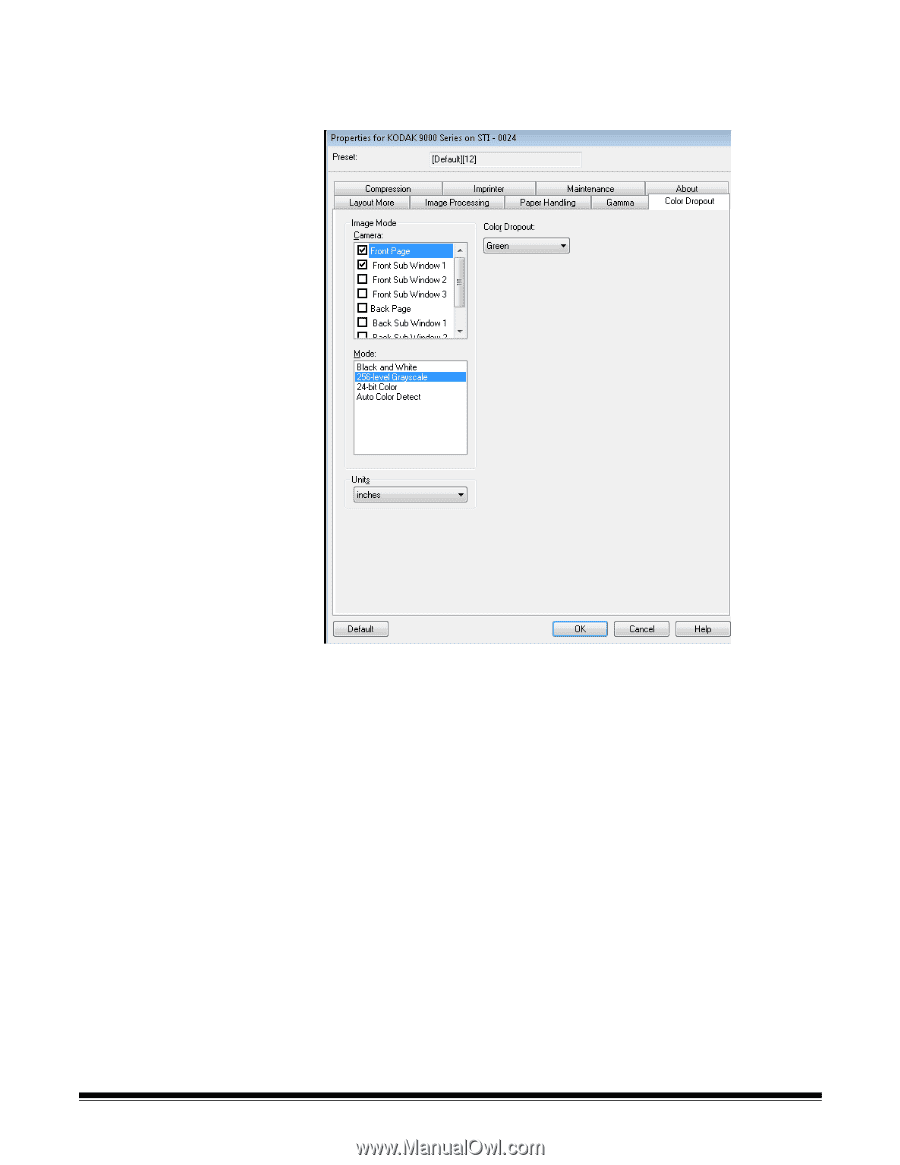
A-61705
September 2010
17
Color Dropout tab
Color Dropout
allows you to dropout a form's background so that only
the entered data is included in the electronic image (i.e., remove the
form’s lines and boxes).
Select the desired dropout color you want to eliminate from the front/
back side. Selections are:
None
,
Red
,
Green
or
Blue
.