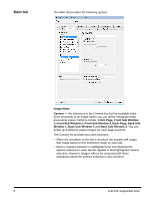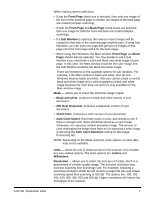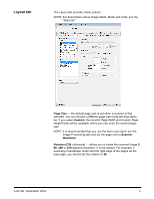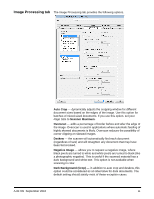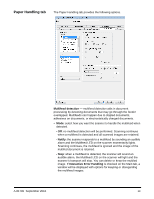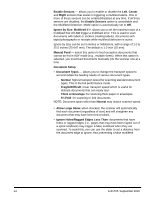Konica Minolta Kodak Ngenuity 9090DB Setup Guide - Page 12
Image Processing tab, Auto Crop, Scanner Maximum, Overscan, Deskew, Negative Image
 |
View all Konica Minolta Kodak Ngenuity 9090DB manuals
Add to My Manuals
Save this manual to your list of manuals |
Page 12 highlights
Image Processing tab The Image Processing tab provides the following options. Auto Crop - dynamically adjusts the cropping window for different document sizes based on the edges of the image. Use this option for batches of mixed-sized documents. If you use this option, set your Page Size to Scanner Maximum. Overscan - adds a percentage of border before and after the edge of the image. Overscan is used in applications where automatic feeding of highly skewed documents is likely. Overscan reduces the possibility of corner clipping on skewed images. Deskew - the scanner will automatically find each document (regardless of size) and will straighten any document that may have been fed crooked. Negative Image - allows you to request a negative image, where black pixels are turned to white and white pixels are turned to black (like a photographic negative). This is useful if the scanned material has a dark background and white text. This option is not available when scanning in color. Dark Background (Crop) - in addition to auto crop and deskew, this option could be considered as an alternative for dark documents. The default setting should satisfy most of these exception cases. A-61705 September 2010 11