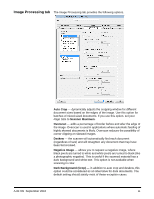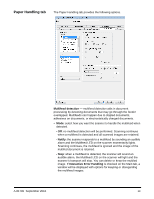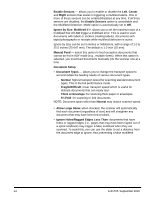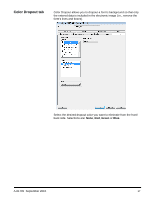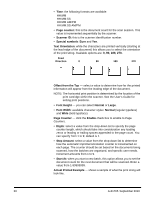Konica Minolta Kodak Ngenuity 9090DB Setup Guide - Page 17
be an ImageControls, Direct ISIS or Direct TWAIN application, application must
 |
View all Konica Minolta Kodak Ngenuity 9090DB manuals
Add to My Manuals
Save this manual to your list of manuals |
Page 17 highlights
• ICC: select this option to set up scanner cameras to be compatible with the scanner's ICC color correction profile and to cause the scanner's image processor to embed ICC-compatible profile data into the image file. ICC profile data is used by some viewing or printing applications to compensate or adjust colors for optimal quality. ICC data is useful only for applications that are ICC-profile aware. To properly view the images, the viewing application must be ICC-profile aware. NOTE: Do not use other post-processing color adjustments in combination with this option enabled. For the ICC profile data to be successfully embedded, the scanning application must: • be an ImageControls, Direct ISIS or Direct TWAIN application • be set up for color scanning • be set up to store TIFF, JPEG or PDF image file types • not use Automatic Color Detection (images may be converted to black and white) 16 A-61705 September 2010