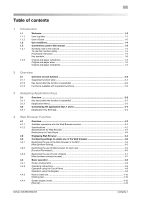bizhub 423/363/283/223
contents-1
Table of contents
1
Introduction
1.1
Welcome
..........................................................................................................................................
1-2
1.1.1
User's guides
.....................................................................................................................................
1-2
1.1.2
User's Guide
......................................................................................................................................
1-3
1.2
Use conditions
.................................................................................................................................
1-4
1.3
Conventions used in this manual
..................................................................................................
1-5
1.3.1
Symbols used in this manual
.............................................................................................................
1-5
To use this machine safely
.................................................................................................................
1-5
Procedural instruction
........................................................................................................................
1-5
Key symbols
.......................................................................................................................................
1-6
1.3.2
Original and paper indications
...........................................................................................................
1-6
Original and paper sizes
....................................................................................................................
1-6
Original and paper indications
...........................................................................................................
1-6
2
Overview
2.1
Overview of each function
.............................................................................................................
2-2
2.1.1
Supported function table
...................................................................................................................
2-2
2.1.2
Key layout after the function is expanded
.........................................................................................
2-2
2.1.3
Functions available with expanded functions
....................................................................................
2-3
3
Assigning Application Keys
3.1
Overview
..........................................................................................................................................
3-2
3.1.1
Key layout after the function is expanded
.........................................................................................
3-2
3.1.2
[Application Menu]
.............................................................................................................................
3-3
3.2
Customizing the application keys 1 and 2
....................................................................................
3-4
3.2.1
[Application Key Settings]
..................................................................................................................
3-4
4
Web Browser Function
4.1
Overview
..........................................................................................................................................
4-2
4.1.1
Available operations with the Web Browser function
........................................................................
4-2
4.1.2
Specifications
.....................................................................................................................................
4-2
Specifications for Web Browser
........................................................................................................
4-2
Restrictions on Flash Player
..............................................................................................................
4-3
4.2
Displaying Web Browser
................................................................................................................
4-4
4.3
Configuring settings to enable use of the Web browser
.............................................................
4-5
4.3.1
Restricting the use of the Web browser in the MFP
..........................................................................
4-5
[Web Browser Setting]
.......................................................................................................................
4-5
4.3.2
Restricting the use of Web browser for each user
............................................................................
4-6
[Function Permission]
.........................................................................................................................
4-6
4.3.3
Restricting the use of local contents
.................................................................................................
4-7
[Web browser contents access]
.........................................................................................................
4-7
4.4
Basic operation
...............................................................................................................................
4-8
4.4.1
Screen components
...........................................................................................................................
4-8
4.4.2
Operating instructions
........................................................................................................................
4-9
Operation using the Touch Panel
......................................................................................................
4-9
Operation using the Keypad
..............................................................................................................
4-9
4.4.3
How to enter text
.............................................................................................................................
4-10
Entering text
.....................................................................................................................................
4-10
4.4.4
Screen display mode
.......................................................................................................................
4-10
[Normal]
............................................................................................................................................
4-10