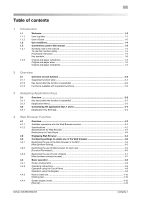bizhub 423/363/283/223
contents-2
[Just-Fit Rendering]
..........................................................................................................................
4-10
[Smart-Fit Rendering]
.......................................................................................................................
4-10
4.4.5
Specifying speaker volume
..............................................................................................................
4-11
4.5
Toolbar
...........................................................................................................................................
4-12
4.5.1
Description of the toolbar
................................................................................................................
4-12
4.5.2
[Favorites] - [List]
..............................................................................................................................
4-13
List of favorites
.................................................................................................................................
4-13
4.5.3
[Favorites] - [Add]
.............................................................................................................................
4-13
4.5.4
[Address]
..........................................................................................................................................
4-14
4.5.5
[History]
............................................................................................................................................
4-14
[Display History]
...............................................................................................................................
4-14
4.5.6
[Print]
................................................................................................................................................
4-15
4.5.7
[Menu]
..............................................................................................................................................
4-15
4.6
Configuring the Web Browser settings
.......................................................................................
4-16
4.6.1
[Page Operation]
..............................................................................................................................
4-16
4.6.2
[Display]
............................................................................................................................................
4-16
4.6.3
[Manage windows]
...........................................................................................................................
4-17
4.6.4
[Settings]
..........................................................................................................................................
4-17
4.7
Printing, displaying, or saving a document file
..........................................................................
4-18
4.7.1
Printing a document file
...................................................................................................................
4-18
4.7.2
Displaying a document file
...............................................................................................................
4-19
4.7.3
Saving a document file
....................................................................................................................
4-20
4.8
Uploading a document file
...........................................................................................................
4-21
4.8.1
Restrictions
......................................................................................................................................
4-21
4.8.2
Uploading a scanned document file
................................................................................................
4-21
4.8.3
Uploading a document file in a User Box
........................................................................................
4-22
5
PageScope Web Connection (Web Browser Function)
5.1
Using PageScope Web Connection
..............................................................................................
5-2
5.1.1
Prior check
.........................................................................................................................................
5-2
5.1.2
How to access
...................................................................................................................................
5-2
5.2
Screen components
........................................................................................................................
5-3
5.3
Logging in and logging out
............................................................................................................
5-4
5.3.1
Login
..................................................................................................................................................
5-4
5.3.2
Logout
................................................................................................................................................
5-4
5.4
Using the User Box function
..........................................................................................................
5-5
5.4.1
Open User Box
..................................................................................................................................
5-5
[Open User Box]
.................................................................................................................................
5-5
[File List]
.............................................................................................................................................
5-6
5.4.2
Document operations
........................................................................................................................
5-7
Printing a document
...........................................................................................................................
5-7
Deleting a document
..........................................................................................................................
5-9
6
Image Panel
6.1
Overview
..........................................................................................................................................
6-2
Features
.............................................................................................................................................
6-2
6.2
Displaying the Image Panel
............................................................................................................
6-3
6.3
Operating Image Panel
...................................................................................................................
6-4
6.3.1
Screen components
...........................................................................................................................
6-4
6.3.2
General operation
..............................................................................................................................
6-5
6.3.3
Reading a document
..........................................................................................................................
6-7
Scanning a document
........................................................................................................................
6-7
Retrieving from User Box
...................................................................................................................
6-8
Retrieving a document from an external memory
..............................................................................
6-9
Using data saved in a cellular phone or PDA
..................................................................................
6-10