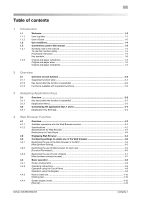bizhub 423/363/283/223
contents-3
6.3.4
Editing the document
.......................................................................................................................
6-11
[Preview]
...........................................................................................................................................
6-11
[Document/Page] - [Edit Document]
................................................................................................
6-11
[Document/Page] - [Combine Documents]
......................................................................................
6-12
[Document/Page] - [Document Settings]
.........................................................................................
6-13
[Return to Scan Dest.]
......................................................................................................................
6-13
6.3.5
Specifying a destination
...................................................................................................................
6-14
Printing
.............................................................................................................................................
6-14
Specifying destinations
....................................................................................................................
6-15
Saving a document in an external memory
.....................................................................................
6-15
6.3.6
Checking the send tray
....................................................................................................................
6-16
Send Tray
.........................................................................................................................................
6-16
[Check TX Tray]
................................................................................................................................
6-16
6.3.7
Sending data from a cellular phone or PDA
....................................................................................
6-17
6.4
Registering a photo in the address book
...................................................................................
6-18
6.4.1
Specifications of photo data
............................................................................................................
6-18
6.4.2
Registering photo data
....................................................................................................................
6-19
6.5
Customizing Image Panel
............................................................................................................
6-21
6.5.1
Customizing the Read Data area
.....................................................................................................
6-21
6.5.2
Customizing the Document Destination area
..................................................................................
6-22
6.5.3
Deleting a registered shortcut icon
..................................................................................................
6-23
7
PDF Processing Function
7.1
Overview
..........................................................................................................................................
7-2
Available operations with the PDF processing function
....................................................................
7-2
7.2
PDF document properties
..............................................................................................................
7-3
7.3
Encrypting PDF document and adding digital signature
............................................................
7-4
7.3.1
Password-based encryption
..............................................................................................................
7-4
7.3.2
Digital ID-based encryption
...............................................................................................................
7-5
7.4
Direct Print
.......................................................................................................................................
7-7
8
Searchable PDF function
8.1
Overview
..........................................................................................................................................
8-2
Precautions when creating searchable PDF files
..............................................................................
8-2
Recognizable character size
..............................................................................................................
8-2
8.2
Configuring the OCR operation setting
........................................................................................
8-3
[OCR Operation Setting]
....................................................................................................................
8-3
8.3
Configuring the searchable PDF setting
.......................................................................................
8-4
9
My Panel Function
9.1
Overview
..........................................................................................................................................
9-2
9.1.1
Available operations with My Panel
...................................................................................................
9-2
Customizable items
...........................................................................................................................
9-2
Functions available by linking to the Web browser
...........................................................................
9-2
Functions available with Image Panel
................................................................................................
9-3
9.1.2
My Panel acquisition procedure
........................................................................................................
9-3
9.1.3
Restrictions on using the My Panel function
.....................................................................................
9-3
9.2
Displaying My Panel
........................................................................................................................
9-4
9.2.1
Main Menu
.........................................................................................................................................
9-4
9.2.2
Displaying Main Menu
........................................................................................................................
9-4
9.3
Customizing My Panel
....................................................................................................................
9-5
9.3.1
[My Panel Settings]
............................................................................................................................
9-5
9.3.2
Displaying [My Panel Settings]
...........................................................................................................
9-5
9.3.3
[Language Setting]
.............................................................................................................................
9-6
9.3.4
[Measurement Unit Settings]
..............................................................................................................
9-6
9.3.5
[Copier Settings]
................................................................................................................................
9-7