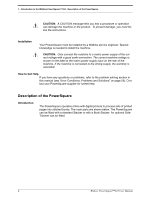Konica Minolta bizhub PRESS 1250 Watkiss PowerSquare 224 User Manual with side - Page 8
Component - Function Table, Right Hand Side of the PowerSquare, Component, Function
 |
View all Konica Minolta bizhub PRESS 1250 manuals
Add to My Manuals
Save this manual to your list of manuals |
Page 8 highlights
1 - Introduction to the Watkiss PowerSquare™224 - Description of the PowerSquare Component - Function Table Component The connecting bridge The user interface The PowerSquare The stacker The book stacker The P2T side-trimmer Function The connecting bridge moves the printed sheets from the printer to the PowerSquare. If needed, the sheets are rotated into the correct direction. Rotation lets the printer operate at optimum print speed. Adjustment for the size of the paper and sheet rotation is automatic, according to the settings entered on the touch screen. The user interface has a colour touch screen, a start button and a stop button . The PowerSquare stitches, folds, spine-forms and trims the sheets to make a finished book. The stacker collects the finished books (See Figure 1). The book stacker is optional. It is a high-capacity stacker for the finished books (See Figure 2). The side-trimmer is optional. It trims the top and bottom edge of the books (See Figure 3). Right Hand Side of the PowerSquare Stitch Wire Cabinet Trim Bin FIGURE 4. Right hand side of the PowerSquare. Component - Function Table Component The stitch wire cabinet The trim bin Function The stitch-wire cabinet holds the spool of stitch-wire. The trim bin collects the paper that is trimmed from the edge of the book. 4 Watkiss PowerSquare™224 User Manual