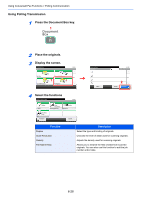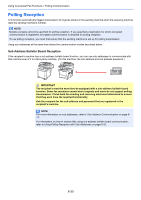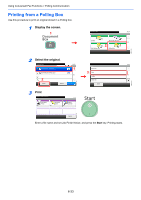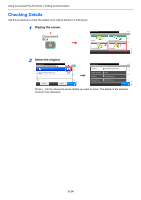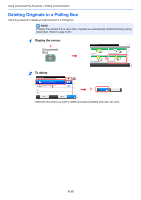Kyocera ECOSYS FS-3640MFP FS-C2626MFP/C3640MFP Fax Operation Guide - Page 119
Using Polling Reception, Press the FAX key., Turn on polling reception., Specifying destination.,
 |
View all Kyocera ECOSYS FS-3640MFP manuals
Add to My Manuals
Save this manual to your list of manuals |
Page 119 highlights
Using Convenient Fax Functions > Polling Communication Using Polling Reception NOTE When the other party is using sub addresses, refer to Using Polling Reception with Sub Addresses below. 1 Press the FAX key. 2 Turn on polling reception. Ready to send. FAX On Hook Chain Direct Recall 10:10 Dest. : Check Add Dest. 1 Address Book Functions Ext Address Book One Touch Key Favorites Use [ ] or [ ] to scroll up and down. Ready to send. Functions Job Finish Notice FAX Delayed Transmission FAX Direct Transmission 2 FAX Polling RX Close 10:10 Off Off 3/3 Off Off Add/Edit Shortcut GB0669_00 Ready to send. FAX Polling RX Off 10:10 3 On 4 Cancel OK 3 Specifying destination. For details, refer to Methods For Entering the Destination on page 3-1. 4 Press the Start key. GB0673_02 GB0094_00 Press the Start key. The operations for reception begin. NOTE When On is selected in Entry Check for New Dest., a confirmation screen is displayed for the entered FAX number. Re-enter the same FAX number and press [OK]. For details, refer to Entry Check for New Dest. in the Operation Guide for the machine. 6-31