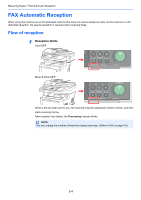Kyocera ECOSYS FS-3640MFP FS-C2626MFP/C3640MFP Fax Operation Guide - Page 81
FAX Automatic Reception, Flow of reception
 |
View all Kyocera ECOSYS FS-3640MFP manuals
Add to My Manuals
Save this manual to your list of manuals |
Page 81 highlights
Receiving Faxes > FAX Automatic Reception FAX Automatic Reception When using this machine as a FAX-dedicated machine that does not receive telephone calls, set the machine to FAXdedicated reception. No special operation is required when receiving faxes. Flow of reception 1 Reception Starts Color MFP Black & White MFP When a fax has been sent to you, the machine rings the registered number of times, and then starts receiving the fax. After reception has started, the Processing indicator blinks. NOTE You can change the number of times the ringing tone rings. (Refer to FAX on page 9-6.) 5-4

5-4
Receiving Faxes > FAX Automatic Reception
FAX Automatic Reception
When using this machine as a FAX-dedicated machine that does not receive telephone calls, set the machine to FAX-
dedicated reception. No special operation is required when receiving faxes.
Flow of reception
1
Reception Starts
Color MFP
Black & White MFP
When a fax has been sent to you, the machine rings the registered number of times, and then
starts receiving the fax.
After reception has started, the
Processing
indicator blinks.
NOTE
You can change the number of times the ringing tone rings. (Refer to
FAX on page 9-6
.)