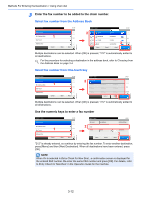Kyocera ECOSYS FS-3640MFP FS-C2626MFP/C3640MFP Fax Operation Guide - Page 57
Basic transmission procedure
 |
View all Kyocera ECOSYS FS-3640MFP manuals
Add to My Manuals
Save this manual to your list of manuals |
Page 57 highlights
Sending Faxes > Basic transmission procedure Basic transmission procedure The basic procedure for using the fax system is explained below. 1 Press the FAX key The base screen for fax appears. NOTE If the touch panel is turned off, press the Power key and wait for the machine to warm up. 2 Place the originals Color MFP Black & White MFP Refer to the machine's Operation Guide for placing originals. 3 Specifying destination Ready to send. FAX On Hook Chain Direct Recall 10:10 Dest. : Check Add Dest. Specify the transmission destination. Address Book Functions Ext Address Book One Touch Key Favorites GB0669_00 For details, refer to Methods For Entering the Destination on page 3-1. 4-2

4-2
Sending Faxes > Basic transmission procedure
Basic transmission procedure
The basic procedure for using the fax system is explained below.
1
Press the FAX key
The base screen for fax appears.
2
Place the originals
Color MFP
Black & White MFP
Refer to the machine’s
Operation Guide
for placing originals.
3
Specifying destination
Specify the transmission destination.
For details, refer to
Methods For Entering the Destination on page 3-1
.
NOTE
If the touch panel is turned off, press the
Power
key and wait for the
machine to warm up.
FAX
On Hook
Chain
Check
Address Book
Add Dest.
Direct
Ext Address Book
Functions
10:10
Dest. :
One Touch Key
Recall
Favorites
Ready to send.
GB0669_00