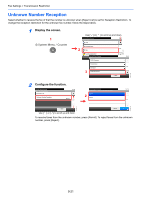Kyocera ECOSYS FS-3640MFP FS-C2626MFP/C3640MFP Fax Operation Guide - Page 182
Unusable Time
 |
View all Kyocera ECOSYS FS-3640MFP manuals
Add to My Manuals
Save this manual to your list of manuals |
Page 182 highlights
Fax Settings > Unusable Time Unusable Time This feature sets a time period during which the machine will not print received faxes. IMPORTANT When Unusable Time is set, in addition to FAX printing, all other operations are all prohibited during the unusable time period, including printing of copy jobs, printer jobs and received e-mails, printing and sending from USB Memory and Network FAX transmission. NOTE The user authentication screen appears. Enter your login user name and password, and press [Login]. Refer to Adding a User in the machine's Operation Guide for the default login user name and password. 1 Display the screen. 1 Use [ ] or [ ] to scroll up and down. System Menu/Counter. System Menu 10:10 System 2 Date/Timer 5/5 Adjustment/Maintenance GB0054_04 System Menu/Counter. Date/Timer Error Clear Timer 3 Unusable Time 10:10 120sec. Off 3/3 < Back GB0610_03 9-22