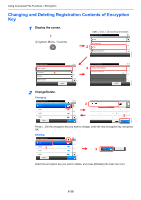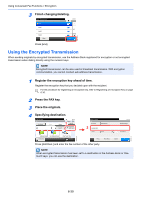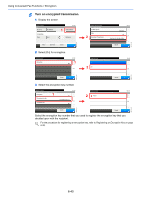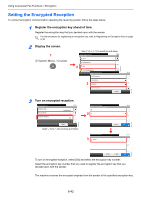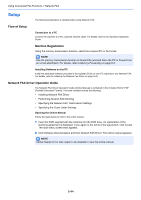Kyocera ECOSYS FS-3640MFP FS-C2626MFP/C3640MFP Fax Operation Guide - Page 129
Send Start, Press [OK]., Start
 |
View all Kyocera ECOSYS FS-3640MFP manuals
Add to My Manuals
Save this manual to your list of manuals |
Page 129 highlights
GB0177_00 GB0178_00 Using Convenient Fax Functions > Encryption 4 Select the encryption box. Ready to send. Detail Settings - Encrypted Transmission Encryption Encryption Key No. Encryption Box On Encryption Key: 01 Off 10:10 11/1 Cancel OK Ready to send. Encrypted Transmission - Encryption Box Off 2 On 10:10 1/1 Cancel OK GB0174_01 Ready to send. Detail Settings - Encrypted Transmission Encryption Encryption Key No. Encryption Box Encryption Box No. 10:10 On Encryption Key: 01 1/1 3 On 1111 Cancel OK Ready to send. Encrypted Transmission - Encryption Box No. (0000 - 9999) 4 10:10 Cancel 5 OK GB0174_02 If you need to select an encryption box, set the box. To enter the encryption box number, enter the box number (0000 to 9999) with the numeric keys and press [OK]. 5 Finish the encrypted transmission settings. Ready to send. Detail Settings - Encrypted Transmission Encryption Encryption Key No. Encryption Box Encryption Box No. 10:10 On Encryption Key: 01 1/1 On 1 Cancel 1111 OK Press [OK]. 6 Send Start Ready to send. FAX:1234567890 Sub Address 10:10 Detail Settings GB0174_02 System Menu/Counter. FAX - Detail Settings TX Start Speed ECM Encrypted Transmission 10:10 33600bps On 1/1 Key No.:01 Box No.:0001 2 Cancel OK 2 Pause Space Menu Backspace 1 Cancel OK GB703_03 Press the Start key. The transmission will start. NOTE When On is selected in Dest. Check before Send, a destination confirmation screen is displayed when you press the Start key. For details, refer to Confirmation Screen of Destinations on page 8-12. GB0168_00 6-41