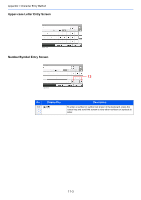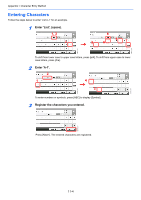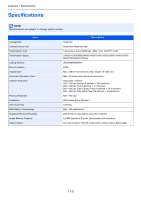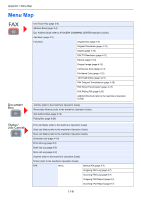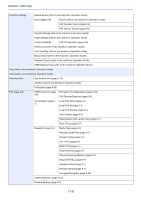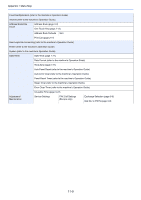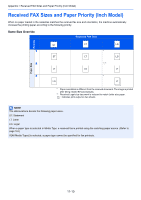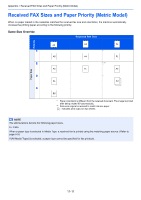Kyocera ECOSYS FS-3640MFP FS-C2626MFP/C3640MFP Fax Operation Guide - Page 203
Local FAX ID
 |
View all Kyocera ECOSYS FS-3640MFP manuals
Add to My Manuals
Save this manual to your list of manuals |
Page 203 highlights
Appendix > Menu Map Common Settings Default Screen (refer to the machine's Operation Guide) Sound (page 9-6) Buzzer (refer to the machine's Operation Guide) FAX Speaker Volume (page 9-6) FAX Monitor Volume (page 9-6) Original Settings (refer to the machine's Operation Guide) Paper Settings (refer to the machine's Operation Guide) Function Defaults FAX TX Resolution (page 9-6) Preset Limit (refer to the machine's Operation Guide) Error Handling (refer to the machine's Operation Guide) Measurement (refer to the machine's Operation Guide) Keyboard Layout (refer to the machine's Operation Guide) USB Keyboard Type (refer to the machine's Operation Guide) Copy (refer to the machine's Operation Guide) Send (refer to the machine's Operation Guide) Document Box Sub Address Box (page 6-13) Job Box (refer to the machine's Operation Guide) Polling Box (page 6-26) FAX (page 9-6) TX/RX Common (page 9-6) Encryption Key Registration (page 6-36) FAX Remote Diagnosis (page 9-6) Transmission (page 97) Local FAX Name (page 9-7) Local FAX ID (page 9-7) Local FAX Number (page 9-7) Print Position (page 9-7) Dialing Mode (Inch version only) (page 9-7) Retry Times (page 9-7) Reception (page 9-7) Media Type (page 9-7) Reception Date/Time (page 9-7) Duplex Printing (page 9-7) 2 in 1 Print (page 9-7) Batch Print (page 9-7) Rings (Normal) (page 9-7) Rings (Answering Machine) (page 9-7) Rings (FAX/TEL) (page 9-7) Reception Mode (page 9-7) Remote SW Dial (page 9-7) Encrypted Reception (page 6-36) TX/RX Restriction (page 9-10) Forward Settings (page 6-2) 11-8