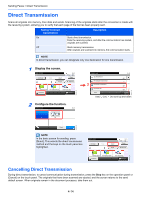Kyocera ECOSYS FS-3640MFP FS-C2626MFP/C3640MFP Fax Operation Guide - Page 64
Original scan settings, Original Size Selection
 |
View all Kyocera ECOSYS FS-3640MFP manuals
Add to My Manuals
Save this manual to your list of manuals |
Page 64 highlights
Sending Faxes > Original scan settings Original scan settings Original Size Selection Specify the original size to be scanned. Metric Select from A4, A5, A6, B5, B6, or Folio. Inch Select from Letter, Legal, Statement, Executive, or Oficio II. Others Select from 16K, ISO B5, Envelope #10, Envelope #9, Envelope #6, Envelope Monarch, Envelope DL, Envelope C5, Hagaki, Oufukuhagaki, Youkei 4, Youkei 2, or Custom* * For instructions on how to specify the custom original size, refer to the machine's Operation Guide. NOTE Be sure to always specify the original size when using custom size originals. GB0673_00 1 Display the screen. Ready to send. FAX On Hook Chain Direct Recall 10:10 Dest. : Check Add Dest. 1 Address Book Functions Ext Address Book One Touch Key Favorites GB0669_00 Press [Functions] and then [Original Size]. 2 Select the original size. Ready to send. Original Size 10:10 Metric 1 Inch Others GB0025_01 Cancel OK Select the original size. Ready to send. Functions 2 Original Size Original Orientation Duplex FAX TX Resolution Close 10:10 A4 Top Edge on Left 1/3 1-sided 200x100dpi Normal Add/Edit Shortcut Ready to send. Original Size - Metric A4 A5 A6 B5 2 Cancel 10:10 < Back 1/2 OK OK GB0026_01 4-9