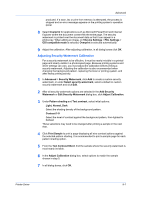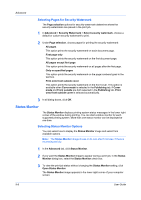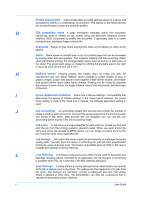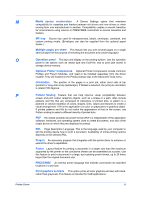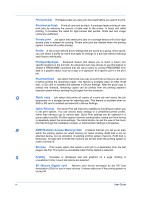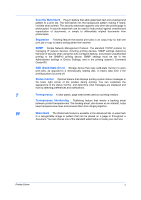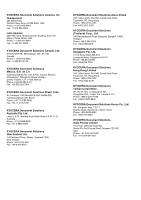Kyocera ECOSYS FS-4100DN FS-2100DN/4100DN/4200DN/4300DN Driver Guide Rev-15.12 - Page 90
Ignore Application Collation, Line Thinning
 |
View all Kyocera ECOSYS FS-4100DN manuals
Add to My Manuals
Save this manual to your list of manuals |
Page 90 highlights
Enable client profile Client profile refers to profile settings saved on a server and accessed by clients in a client/server environment. This feature in the Advanced tab lets an administrator control and distribute profiles. G GDI compatible mode A page description language option that accurately reproduces what is viewed on the screen using the Microsoft Graphical Device Interface (GDI) component to render the document. It generates data in a raster printing format, creating a larger printable file. Grayscale Range of gray tones varying from black at the darkest to white at the lightest. Gutter Blank space on the left side or top of a printed page that can be increased by scaling down text and graphics. This supports stapling and hole punching. When used with Duplex printing, the enlarged blank space lines up evenly on both sides of the sheet. The larger blank space is created by shifting the printable area to the right or down as much as one inch (25.4 mm). H Halftone screen Imaging process that breaks down an image into dots. An experienced user can adjust Halftone screen settings to create shades of gray in graphic images. Larger dots spaced close together create darker shades, and smaller dots spaced farther apart create lighter shades. Shading can be varied by adjusting the number of rows of dots, the angle at which rows of dots are placed, and the shape of the dots. I Ignore Application Collation Check box in Device Settings > Compatibility that determines the priority of Collate settings. If the check box is selected, the printer driver setting is used. If the check box is cleared, the software application setting is used. J Job accounting An accounting system that records and controls the number of pages printed by each account ID. Account IDs can be assigned at the printing system and stored in the driver. After account IDs are assigned, you can use the Job accounting option to print in the Job accounting mode. Job name A Job name is a unique identifier for each print job, to help you find and print the job from the printing system's operation panel. When you send a print job using one of the Job storage (e-MPS) options, you can assign a custom name to the job or use the name of the application file. Job storage Job option that stores a print job permanently on a storage device for printing later. You also have the option of protecting the print job from unauthorized printing by using an access code. This feature is available when an SSD or SD card is installed and selected in Device Settings. L Line Thinning This feature reduces the pen width of lines used for barcodes and drawings. Drawing values controlled by an application are not changed. Line thinning is available when PCL XL is selected in the PDL Settings dialog box. Lock Settings Locking feature for some settings that an administrator can specify at the tab or feature level in the driver. The settings are then applied to print jobs from the driver, and changes are restricted. Locking a setting will also lock that setting where it appears in other tabs. The administrator can also set a password that is required to temporarily unlock a feature. ii User Guide