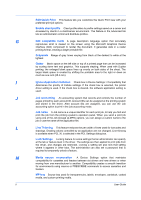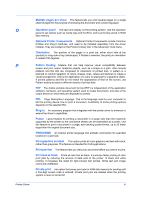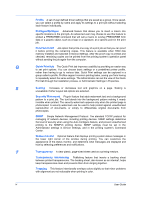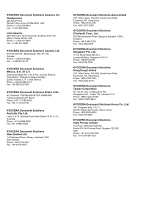Kyocera FS-C2126MFP FS-C2026MFPplus/C2126MFPplus/C2526MFP/C2626MFP Driver Guid - Page 91
Pattern Scaling, Print text as black - + review
 |
View all Kyocera FS-C2126MFP manuals
Add to My Manuals
Save this manual to your list of manuals |
Page 91 highlights
Multiple pages per sheet This feature lets you print several pages on a single sheet of paper for the purpose of reviewing the document and conserving paper. O Operation panel The keys and display on the printing system. Use the operation panel to set options such as media type and EcoPrint, and to print jobs stored in RAM disk memory. Optional Printer Components Optional Printer Components include Common Profiles and Plug-In Modules, and need to be installed separately from the driver installer. They are located on the Product Library disc in the Advanced Tools menu. Orientation The position of the pages in a print job, either short side at top (portrait) or long side at top (landscape). If Rotate is selected, the print job orientation is rotated 180 degrees. P Pattern Scaling Feature that can help improve visual compatibility between screen and print output. Graphics objects, such as a shape or a path, often include patterns and fills that are composed of collections of printed dots. A pattern is a planned or random repetition of colors, shapes, lines, values and textures to create a visual arrangement. A fill is the application of a color or grayscale to a graphics object. If printed patterns and fills do not match the appearance of that on the screen, use Pattern scaling to select a different density of printed dots. PDF The Adobe portable document format (PDF) is independent of the application software, hardware, and operating system used to create documents, and also of the output device on which they are displayed or printed. PDL Page Description Language. This is the language used by your computer to tell the printing device how to print a document. Availability of some printing options depends on the selected PDL. Plug-in An accessory program that integrates with the printer driver to enhance or extend the driver's capabilities. Poster Layout feature for printing a document in a larger size than the maximum supported by the printer so the cumulative sheets can be assembled as a poster. Use this feature to print a document in a large, eye-catching poster format, up to 25 times larger than the original document size. PRESCRIBE An internal printer language that embeds commands into specified locations in a print job. Print graphics as black This option prints all color graphics and text with black, rather than grayscale. This feature is intended for CAD applications. Print preview This feature lets you view your document before you send it to print. Print text as black Prints all color text as black. It produces faster printing of color print jobs by reducing the amount of data sent to the printer. In black and white printing, it increases the detail for light-colored text printed. White text and image colors are unaffected. Private print Job option that saves print jobs in RAM disk memory for printing until a four-digit access code is entered. Private print jobs are deleted when the printing system is reset or turned off. Printer Driver iii