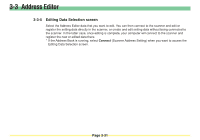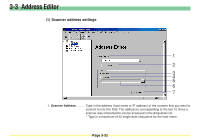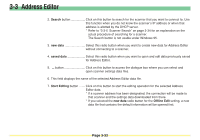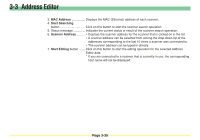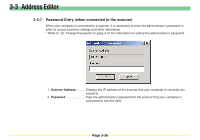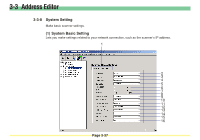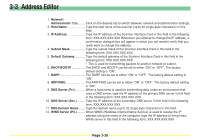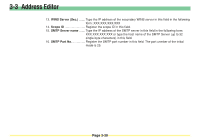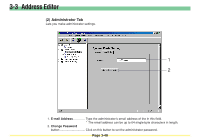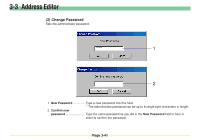Kyocera KM-5530 Scan System D Operation Guide (Functions) - Page 115
Password Entry (when connected to the scanner),
 |
View all Kyocera KM-5530 manuals
Add to My Manuals
Save this manual to your list of manuals |
Page 115 highlights
3-3 Address Editor 3-3-7 Password Entry (when connected to the scanner) When your computer is connected to a scanner, it is necessary to enter the administrator's password in order to access scanners settings and other information. * Refer to "(3) Change Password" on page 3-41 for information on setting the administrator's password. 1. Scanner Address .......... Displays the IP address of the scanner that your computer is currently connected to. 2. Password Type the administrator's password for the scanner that your computer is connected to into this field. Page 3-36
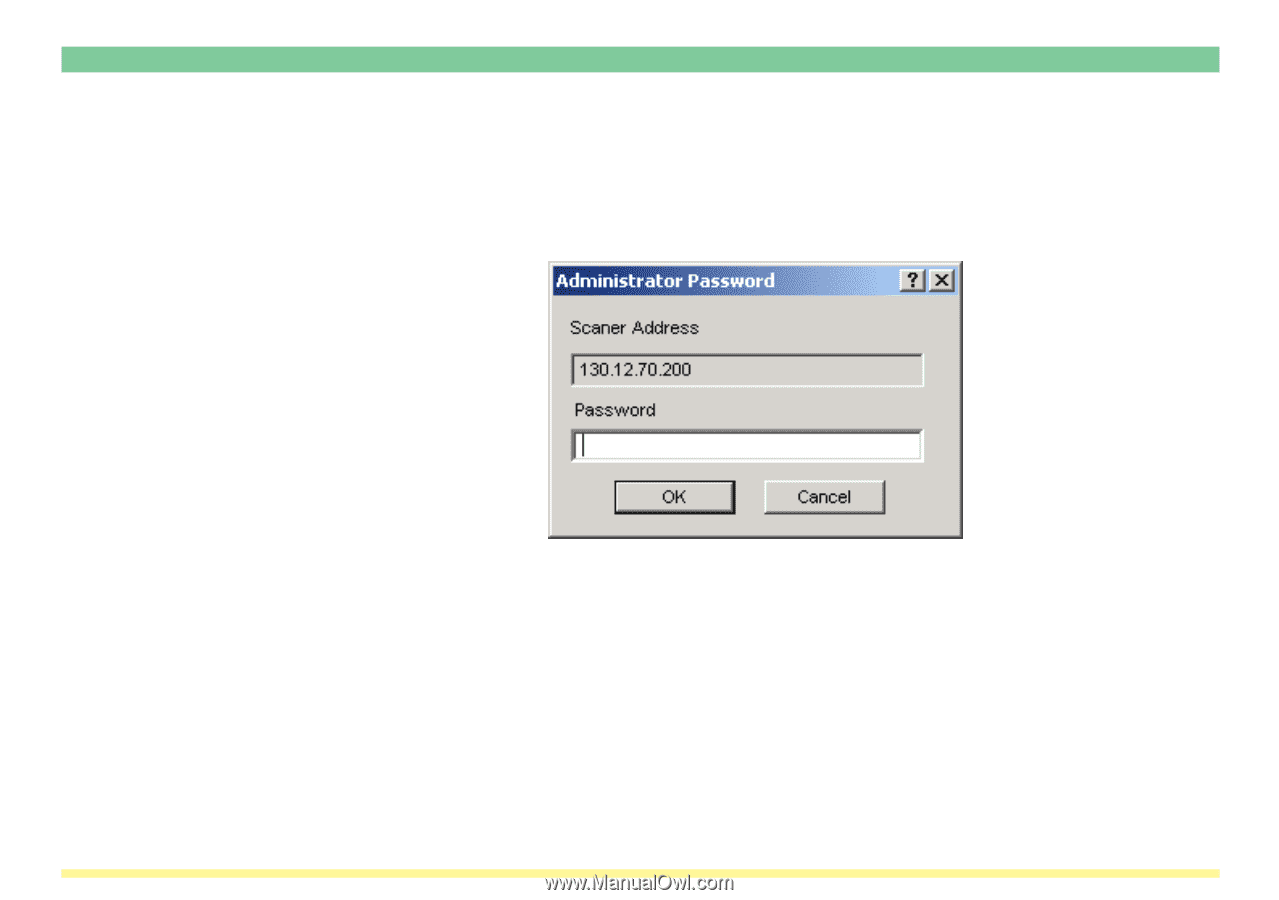
Page 3-36
3-3
Address Editor
3-3-7
Password Entry (when connected to the scanner)
When your computer is connected to a scanner, it is necessary to enter the administrator’s password in
order to access scanners settings and other information.
*
Refer to “(3)
Change Password” on page 3-41 for information on setting the administrator’s password.
1.
Scanner Address
..........
Displays the IP address of the scanner that your computer is currently con-
nected to.
2.
Password
.......................
Type the administrator’s password for the scanner that your computer is
connected to into this field.