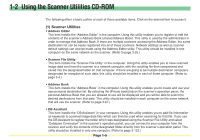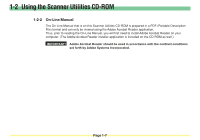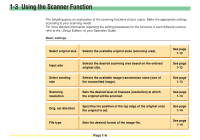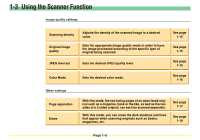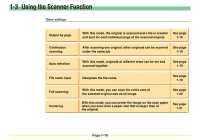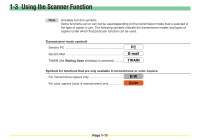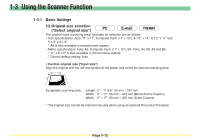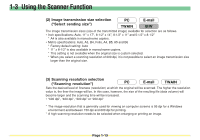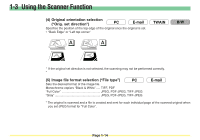Kyocera KM-5530 Scan System D Operation Guide (Functions) - Page 28
Other settings
 |
View all Kyocera KM-5530 manuals
Add to My Manuals
Save this manual to your list of manuals |
Page 28 highlights
1-3 Using the Scanner Function Other settings Output by page Continuous scanning Auto selection File name input Full scanning Centering With this mode, the original is scanned and a file is created See page and sent for each individual page of the scanned original. 1-18 After scanning one original, other originals can be scanned See page under the same job. 1-19 With this mode, originals of different sizes can be set and scanned together. See page 1-19 Designate the file name. See page 1-19 With this mode, you can scan the entire area of the selected original size as an image. See page 1-20 With this mode, you can center the image on the scan paper when you scan onto a peper size that is larger than of the original. See page 1-21 Page 1-10
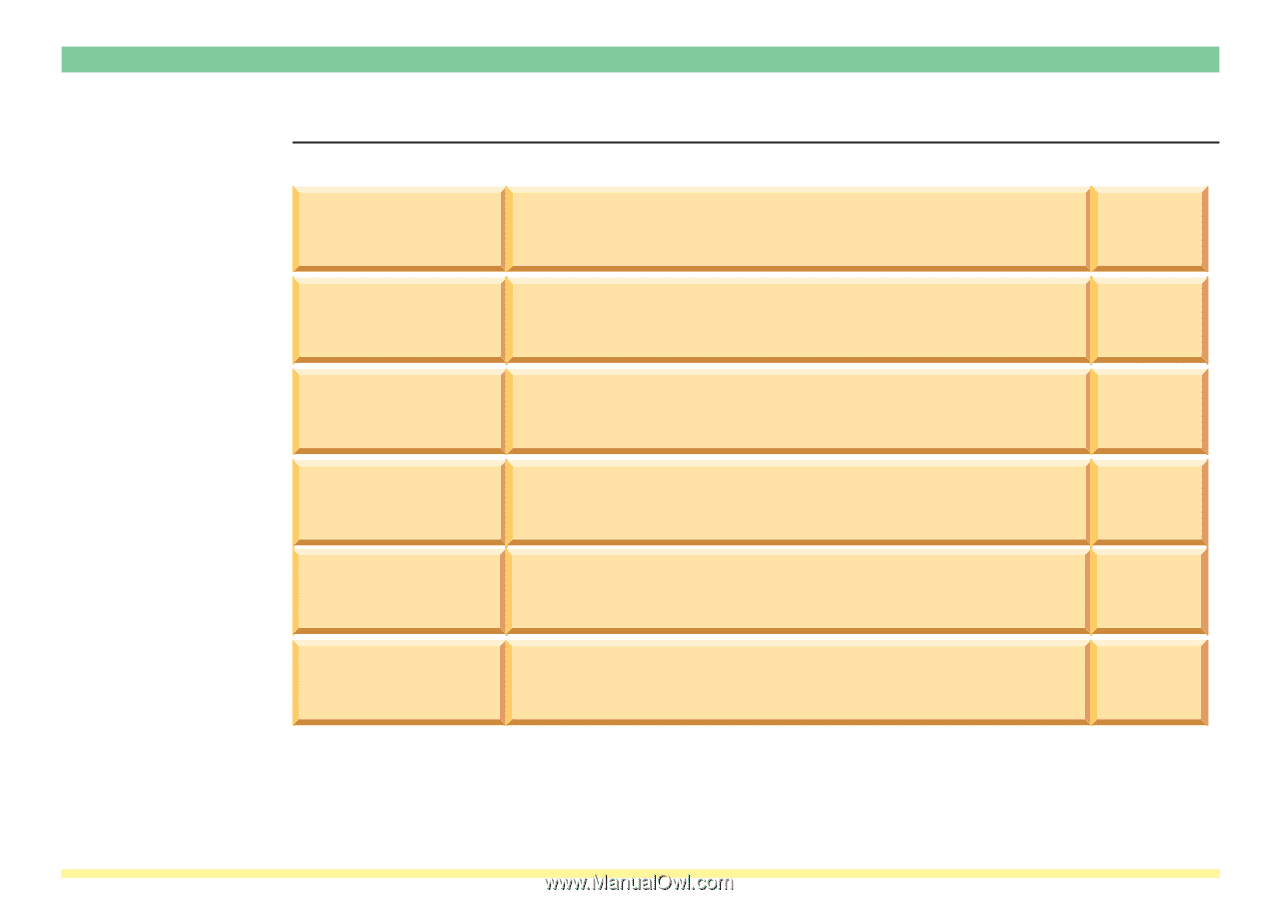
Page 1-10
1-3
Using the Scanner Function
Other settings
Output by page
Continuous
scanning
Auto selection
File name input
With this mode, the original is scanned and a file is created
and sent for each individual page of the scanned original.
After scanning one original, other originals can be scanned
under the same job.
With this mode, originals of different sizes can be set and
scanned together.
Designate the file name.
See page
1-18
See page
1-19
See page
1-19
See page
1-19
Full scanning
Centering
With this mode, you can scan the entire area of
the selected original size as an image.
With this mode, you can center the image on the scan paper
when you scan onto a peper size that is larger than of
the original.
See page
1-20
See page
1-21