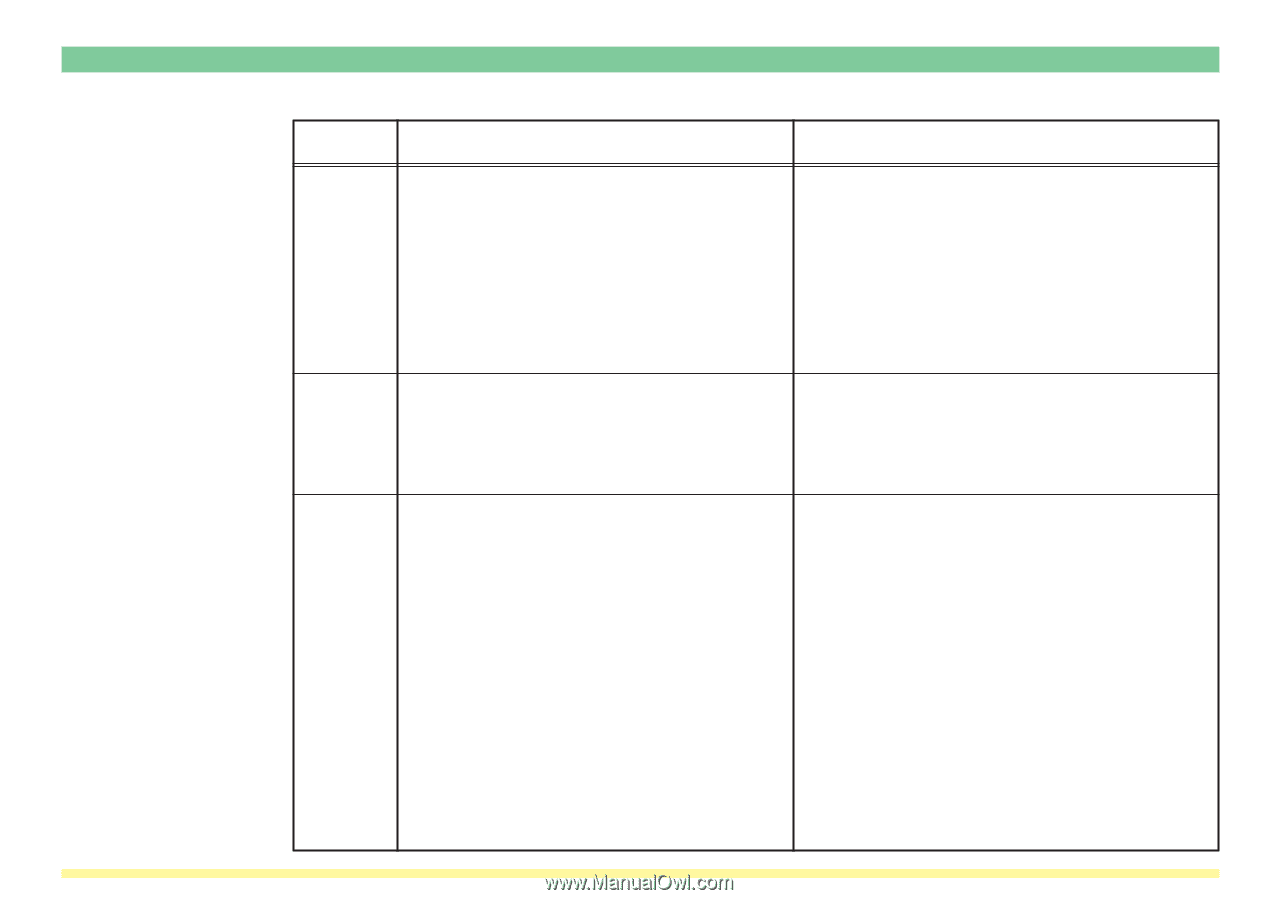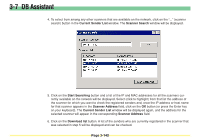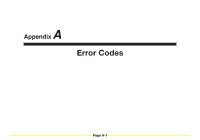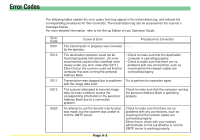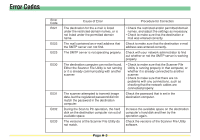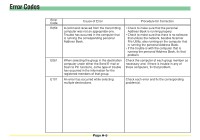Kyocera KM-5530 Scan System D Operation Guide (Functions) - Page 226
A-5
 |
View all Kyocera KM-5530 manuals
Add to My Manuals
Save this manual to your list of manuals |
Page 226 highlights
Error Codes Error Code E059 E061 E101 Cause of Error Procedure for Correction A command received from the transmitting computer was not an appropriate one. Trouble has occurred in the computer that is running the corresponding personal Address Book. When selecting the group in the destination computer under either the Send E-mail or Scan to PC functions, some type of trouble has occurred in the information for the registered members of that group. An error has occurred while selecting multiple destinations. • Check to make sure that the personal Address Book is running propery. • Check to make sure that there is no software that utilizes the network, besides Scanner File Utility, also running on the computer that is running the personal Address Book. • If the trouble is with the computer that is running the personal Address Book, fix that problem. Check the computer of each group member as necessary and, if there is trouble in any of those computers, fix that problem. Check each error and fix the corresponding problem(s). Page A-5