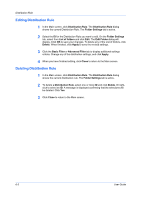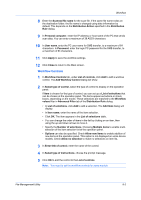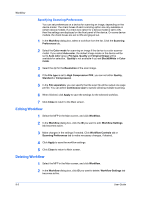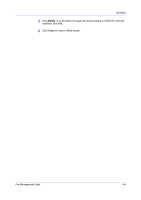Kyocera TASKalfa 3501i File Management Utility Operation Guide Rev 3.01.2013.3 - Page 17
Delete, Close, Workflow, File Management Utility
 |
View all Kyocera TASKalfa 3501i manuals
Add to My Manuals
Save this manual to your list of manuals |
Page 17 highlights
Workflow 3 Click Delete. A confirmation message will display asking to delete the selected workflow, click Yes. 4 Click Close to return to Main screen. File Management Utility 8-4

Workflow
3
Click
Delete
. A confirmation message will display asking to delete the selected
workflow, click
Yes
.
4
Click
Close
to return to Main screen.
File Management Utility
8-4