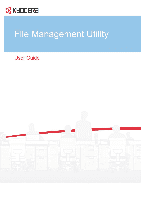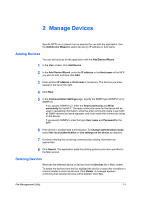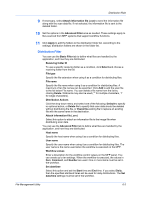Kyocera TASKalfa 3501i File Management Utility Operation Guide Rev 3.01.2013.3 - Page 6
Device Login, Specifying Device Login Settings
 |
View all Kyocera TASKalfa 3501i manuals
Add to My Manuals
Save this manual to your list of manuals |
Page 6 highlights
3 Device Login Specify the User name and Password used with the device. Select either Use local authentication or Use settings on the device. Specifying Device Login Settings 1 In the Main screen, select a printing system in the device list. 2 Click Device Login. 3 Enter the User name and Password, if authentication is set on the device. 4 For Authentication mode switch, select Use local authentication or Use settings on the device. 5 Select SSL to provide security for network communication. 6 Click OK. 3-1 User Guide

3 Device Login
Specify the
User name
and
Password
used with the device. Select either
Use
local authentication
or
Use settings on the device
.
Specifying Device Login Settings
1
In the Main screen, select a printing system in the device list.
2
Click
Device Login
.
3
Enter the
User name
and
Password
, if authentication is set on the device.
4
For
Authentication mode switch
, select
Use local authentication
or
Use
settings on the device
.
5
Select
SSL
to provide security for network communication.
6
Click
OK
.
3-1
User Guide