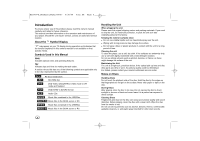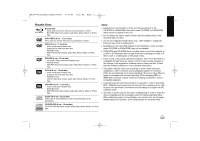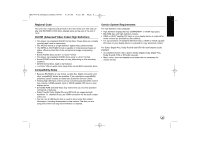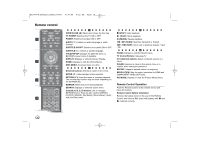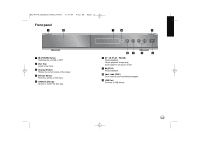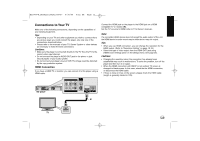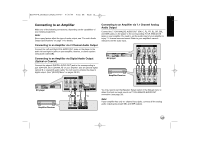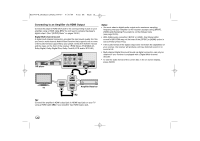LG BD390 Owner's Manual (English) - Page 11
Front panel - remote control
 |
UPC - 719192175174
View all LG BD390 manuals
Add to My Manuals
Save this manual to your list of manuals |
Page 11 highlights
BD390V-N_BUSALLV_MFL62344757 9/30/09 9:52 AM Page 11 Front panel a b c d e a 1 (POWER) Button Switches the unit ON or OFF. b Disc Tray Insert a disc here. c Display Window Shows the current status of the player. d Remote Sensor Point the remote control here. e OPEN/CLOSE (Z) Opens or closes the disc tray. fg h i f N / X (PLAY / PAUSE) Starts playback. Pause playback temporarily, press again to exit pause mode. g x (STOP) Stops playback. h . / > (SKIP) Go to next or previous file/track/chapter. i USB Port Connect a USB device. 11
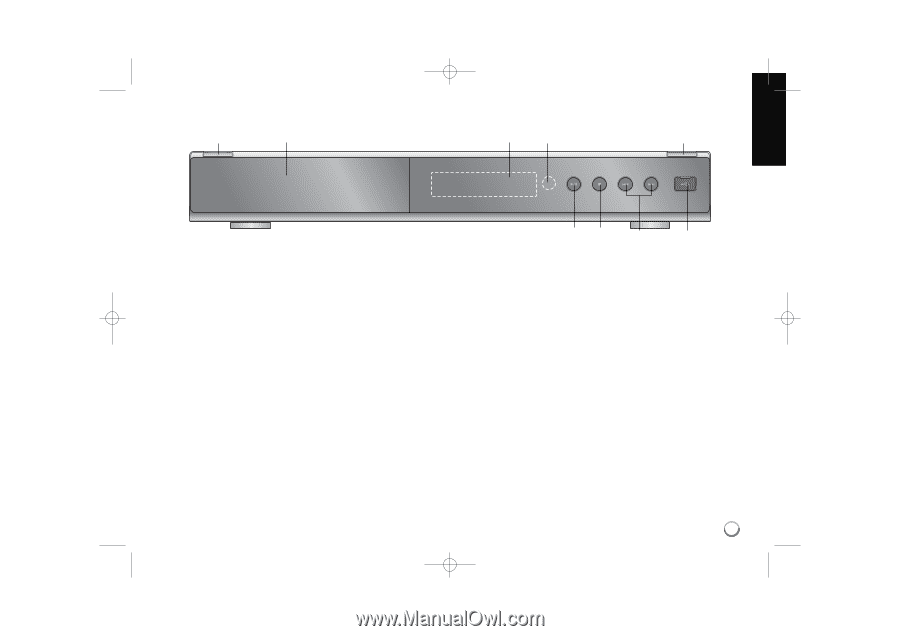
11
a
1
(POWER) Button
Switches the unit ON or OFF.
b
Disc Tray
Insert a disc here.
c
Display Window
Shows the current status of the player.
d
Remote Sensor
Point the remote control here.
e
OPEN/CLOSE (
Z
)
Opens or closes the disc tray.
f
N
/
X
(PLAY / PAUSE)
Starts playback.
Pause playback temporarily,
press again to exit pause mode.
g
x
(STOP)
Stops playback.
h
.
/
>
(SKIP)
Go to next or previous file/track/chapter.
i
USB Port
Connect a USB device.
Front panel
a
b
c
d
e
f
g
h
i
BD390V-N_BUSALLV_MFL62344757
9/30/09
9:52 AM
Page 11