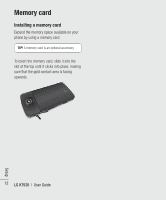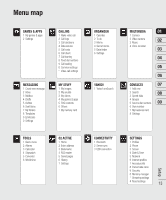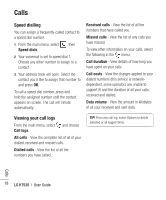LG KT520 User Guide - Page 19
Calls
 |
View all LG KT520 manuals
Add to My Manuals
Save this manual to your list of manuals |
Page 19 highlights
Calls Making a call Answering or rejecting a call 1 Enter the number using the keypad. When your phone rings, press the green 01 To delete a digit press . key to answer the call. 02 2 Press the green key to dial the Press the red key to reject the entered number. incoming call. 03 3 To end the call, press the red key. TIP! To enter + for making an international call, press and hold 0. Making a call from your contacts 1 From the main menu, press the downarrow to open your contacts. 2 Using the keypad, enter the first letter of the contact you want to call. So, for 'Office', press 6 (MNO) three times. TIP! You can change the settings on your phone 04 to change how you answer a call. 05 From the main menu, select Calling, then Common settings, and select Answer mode. 06 You can choose from Press send key, Slide up and Press any key. 07 08 09 3 Use the arrow keys to scroll through your contacts. 4 Press the green selected contact. key to call the Calls 17