LG KT520 User Guide - Page 45
or documents into the desired folders.
 |
View all LG KT520 manuals
Add to My Manuals
Save this manual to your list of manuals |
Page 45 highlights
5 A removable disk folder will open automatically (two if you have a memory 01 card inserted) showing all the folders on your phone. 02 6 Drag and drop your images, videos, music 03 or documents into the desired folders. 7 Safely remove your phone by clicking on 04 the Safely remove hardware icon in 05 your desktop toolbar. 06 07 08 09 My stuff 43
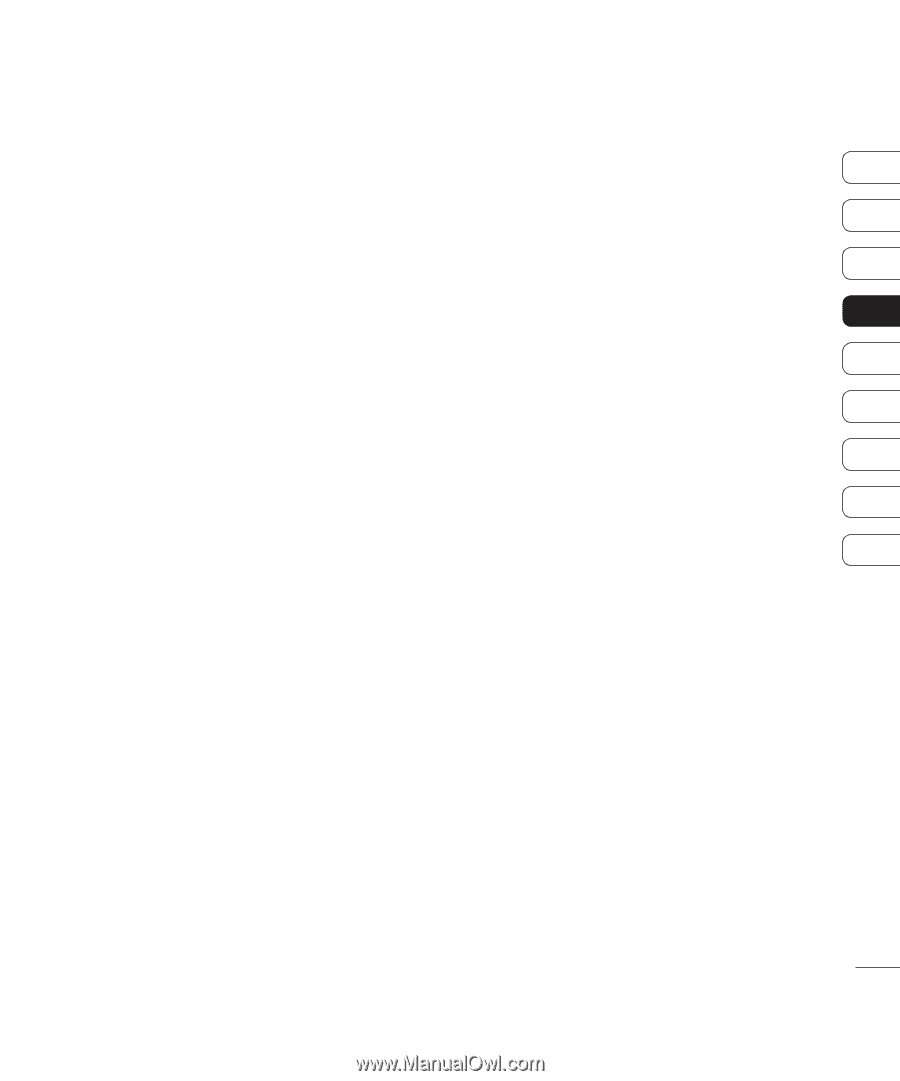
43
My stuff
01
02
03
04
05
06
07
08
09
5
A removable disk folder will open
automatically (two if you have a memory
card inserted) showing all the folders on
your phone.
6
Drag and drop your images, videos, music
or documents into the desired folders.
7
Safely remove your phone by clicking on
the
Safely remove hardware
icon in
your desktop toolbar.














