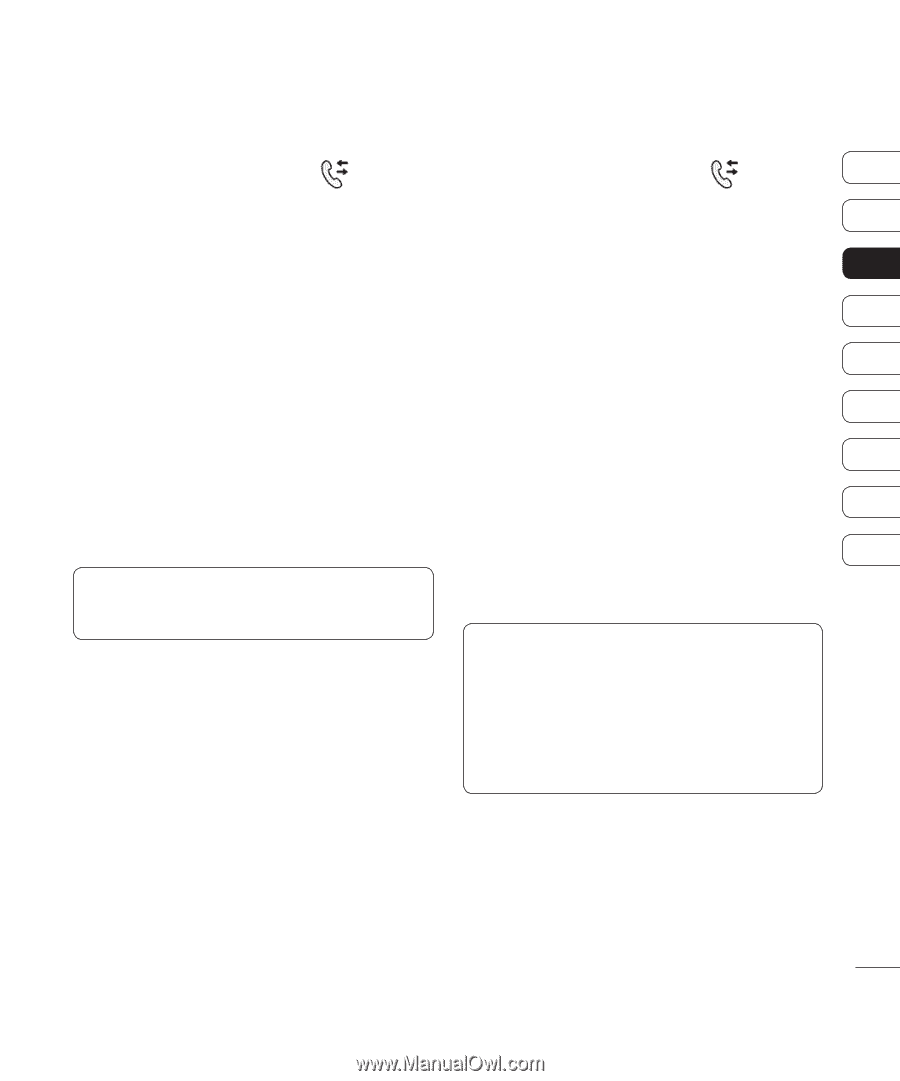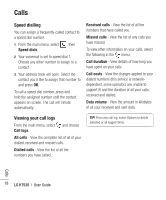LG KT520 User Guide - Page 21
Using call divert, Using call barring
 |
View all LG KT520 manuals
Add to My Manuals
Save this manual to your list of manuals |
Page 21 highlights
Using call divert Using call barring 1 From the main menu, select . 1 From the main menu, select . 01 2 Select Call divert. 2 Select Call barring. 02 3 Choose whether you would like to divert all 3 Choose any or all of the following options calls when the line is busy, when there is for Voice calls or Video calls: 03 no answer or when you are not reachable. All outgoing 04 4 Choose whether to divert to your voicemail or to another number. Outgoing international 05 O/G international calls except home 5 Enter your divert number or select Search country 06 to browse for your divert number. All incoming 07 Note: Charges may be incurred for diverting calls. Please contact your network provider Incoming when abroad 08 for details. 4 Select Activate and enter the call barring password. Please check with your network 09 TIP! To turn off all call diverts, choose Deactivate all from the Call divert menu. operator for this service. TIP! If you only want to allow calls to specific numbers from your phone, you can turn on the Fixed dial numbers feature. To do so, select Fixed dial numbers from the Calling menu and then choose Turn on. Please note, you'll need your PIN2 code from your operator. Calls 19