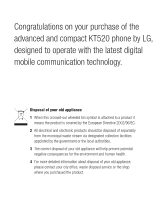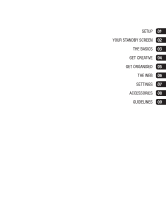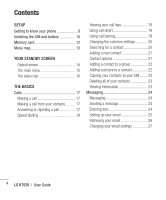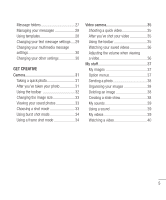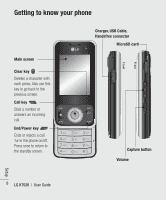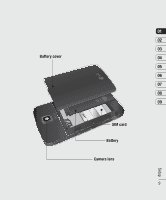LG KT520 User Guide - Page 7
Get Creative
 |
View all LG KT520 manuals
Add to My Manuals
Save this manual to your list of manuals |
Page 7 highlights
Message folders 27 Managing your messages 28 Using templates 28 Changing your text message settings.... 29 Changing your multimedia message settings 30 Changing your other settings 30 GET CREATIVE Camera 31 Taking a quick photo 31 After you've taken your photo 31 Using the toolbar 32 Changing the image size 33 Viewing your saved photos 33 Choosing a shot mode 33 Using burst shot mode 34 Using a frame shot mode 34 Video camera 35 Shooting a quick video 35 After you've shot your video 35 Using the toolbar 35 Watching your saved videos 36 Adjusting the volume when viewing a video 36 My stuff 37 My images 37 Option menus 37 Sending a photo 38 Organising your images 38 Deleting an image 38 Creating a slide show 38 My sounds 39 Using a sound 39 My videos 39 Watching a video 40 5