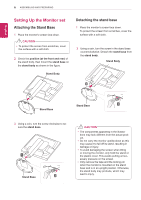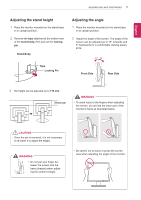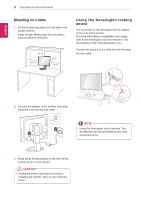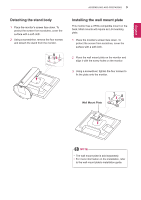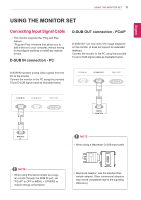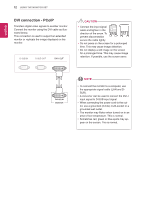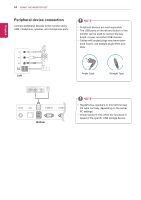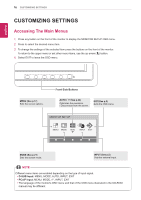LG N1910LZ-BF User Manual - Page 11
USING THE MONITOR SET, Connecting Input Signal Cable, D-SUB IN connection - PC
 |
View all LG N1910LZ-BF manuals
Add to My Manuals
Save this manual to your list of manuals |
Page 11 highlights
EEngNliGsh USING THE MONITOR SET 11 USING THE MONITOR SET Connecting Input Signal Cable yyThis monitor supports the *Plug and Play feature. *Plug and Play: A feature that allows you to add a device to your computer, without having to reconfigure anything or install any manual drivers. D-SUB IN connection - PC D-SUB OUT connection - PCoIP D-SUBRGOBUOTUTcan only mirror the image displayed on the monitor. (it does not support an extended desktop). Connect the monitor to the PC using the provided 15-pin D-SUB signal cable as illustrated below. D-SUB IN transfers analog video signals from the PC to the monitor. Connect the monitor to the PC using the provided 15-pin D-SUB signal cable as illustrated below. RGB OUT RGB IN MONITOR NOTE yyWhen using a Macintosh D-SUB input cable NOTE yyWhen using this device simply as a regular monitor through the RGB IN port, set "PCoIP" to OFF in MENU > OTHERS to reduce energy consumption. yyMacintosh Adaptor: Use the standard Macintosh adaptor. Other commercial adaptors may not be compatible (due to the signaling difference).