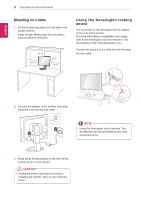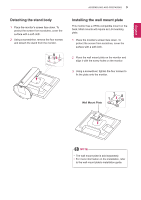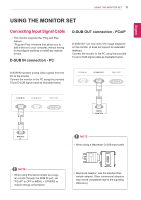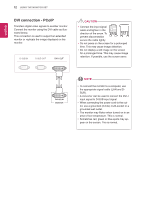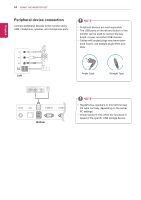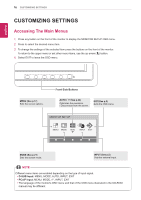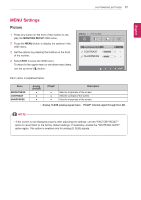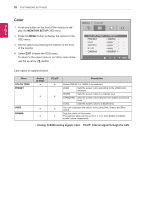LG N1910LZ-BF User Manual - Page 13
Connecting LAN/Peripherals, LAN connection - PCoIP
 |
View all LG N1910LZ-BF manuals
Add to My Manuals
Save this manual to your list of manuals |
Page 13 highlights
EEngNliGsh Connecting LAN/Peripherals LAN connection - PCoIP The LAN connection transmits PCoIP signals to the monitor. Connect the router or switch to the monitor using a LAN cable as illustrated below. USING THE MONITOR SET 13 NOTE yyThe LAN cable is sold separately. yyThe following LAN cable type can be used: Standard: IEEE 802.3 ETHERNET yyWhen connecting the Earphone Out or Line Out through the LAN, use the volume icon on the taskbar of your PC to adjust the volume. LAN Hub/Router NOTE yyConnect the LAN cable and the peripheral devices prior to booting up the PC.

13
ENG
English
USING THE MONITOR SET
Connecting LAN/Peripherals
LAN connection - PCoIP
The LAN connection transmits PCoIP signals to
the monitor. Connect the router or switch to the
monitor using a LAN cable as illustrated below.
y
The LAN cable is sold separately.
y
The following LAN cable type can be used:
Standard: IEEE 802.3 ETHERNET
y
When connecting the Earphone Out or Line
Out through the LAN, use the volume icon on
the taskbar of your PC to adjust the volume.
y
Connect the LAN cable and the peripheral
devices prior to booting up the PC.
LAN
Hub/Router
NOTE
NOTE