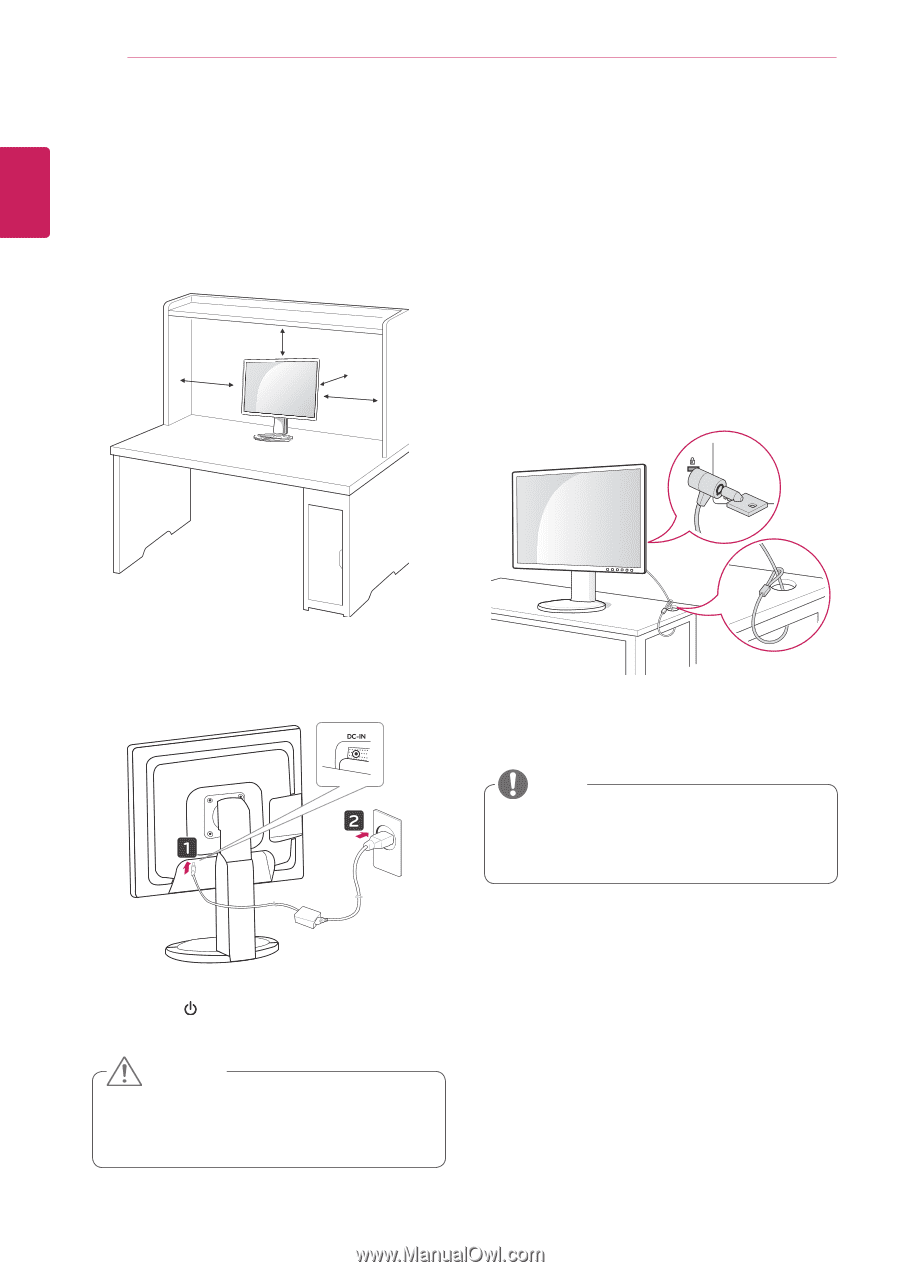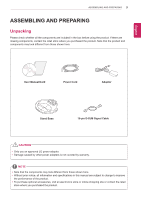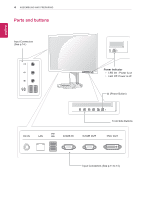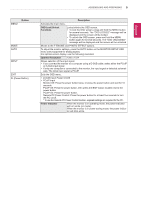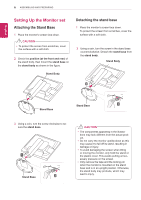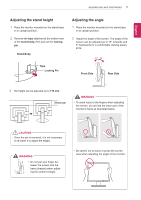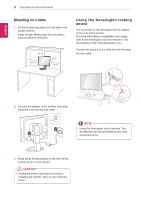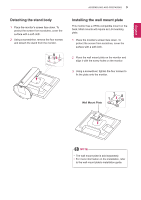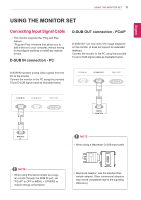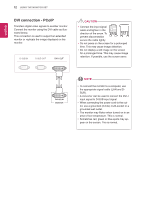LG N1910LZ-BF User Manual - Page 8
Mounting on a table, Using the Kensington locking device, CAUTION
 |
View all LG N1910LZ-BF manuals
Add to My Manuals
Save this manual to your list of manuals |
Page 8 highlights
EEngNliGsh 8 ASSEMBLING AND PREPARING Mounting on a table 1 Lift the monitor and place it on the table in an upright position. Install at least 10 cm away from the wall to ensure sufficient ventilation. 10 cm 10 cm 10 cm 10 cm Using the Kensington locking device The connector for the Kensington lock is located on the rear of the monitor. For more information on installation and usage, refer to the Kensington lock user manual or visit the website at http://www.kensington.com. Connect the monitor to the table with the Kensington lock cable. 2 Connect the adaptor to the monitor, then plug the power cord into the wall outlet. NOTE yyUsing the Kensington lock is optional. The accessories can be purchased at your local electronics store. 3 Press the (Power) button on the front of the monitor to turn on the monitor. CAUTION yyUnplug the power cord prior to moving or installing the monitor. There is risk of electric shock.