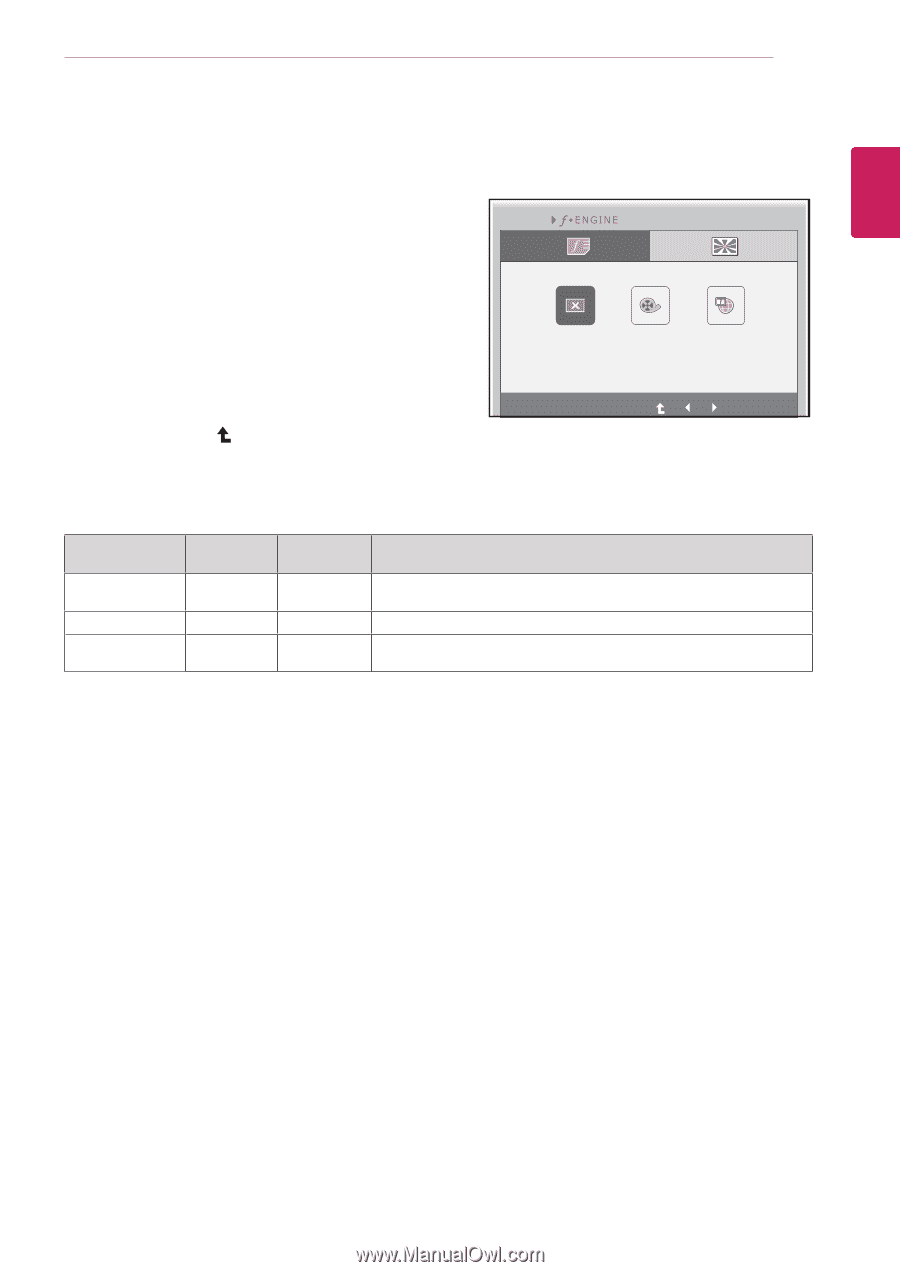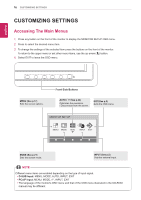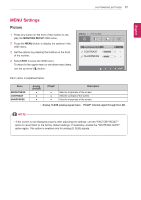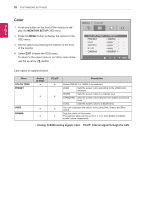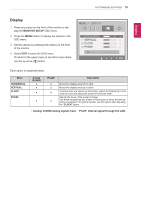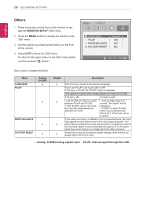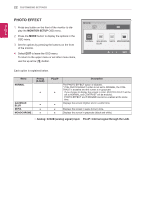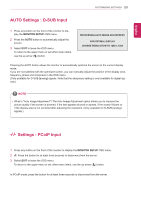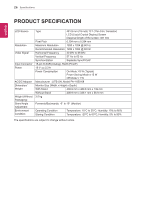LG N1910LZ-BF User Manual - Page 21
MODE Settings, F-ENGINE
 |
View all LG N1910LZ-BF manuals
Add to My Manuals
Save this manual to your list of manuals |
Page 21 highlights
CUSTOMIZING SETTINGS 21 EEngNliGsh MODE Settings F-ENGINE 1 Press any button on the front of the monitor to dis- play the MONITOR SETUP OSD menu. 2 Press the MODE button to display the options in the OSD menu. 3 Set the options by pressing the buttons on the front of the monitor. 4 Select EXIT to leave the OSD menu. To return to the upper menu or set other menu items, use the up arrow ( ) button. MODE NORMAL MOVIE INTERNET EXIT Each option is explained below. Menu NORMAL MOVIE INTERNET Analog (D-SUB) ● ● ● PCoIP ● ● ● Description Select this option for everyday viewing. * If F-ENGINE is not set to NORMAL, CONTRAST is disabled. Select this option when watching videos or movies. Select this option when working on a document (e.g. Microsoft Word) for a prolonged period of time. yyAnalog: D-SUB (analog signal) input. PCoIP: Internal signal through the LAN.