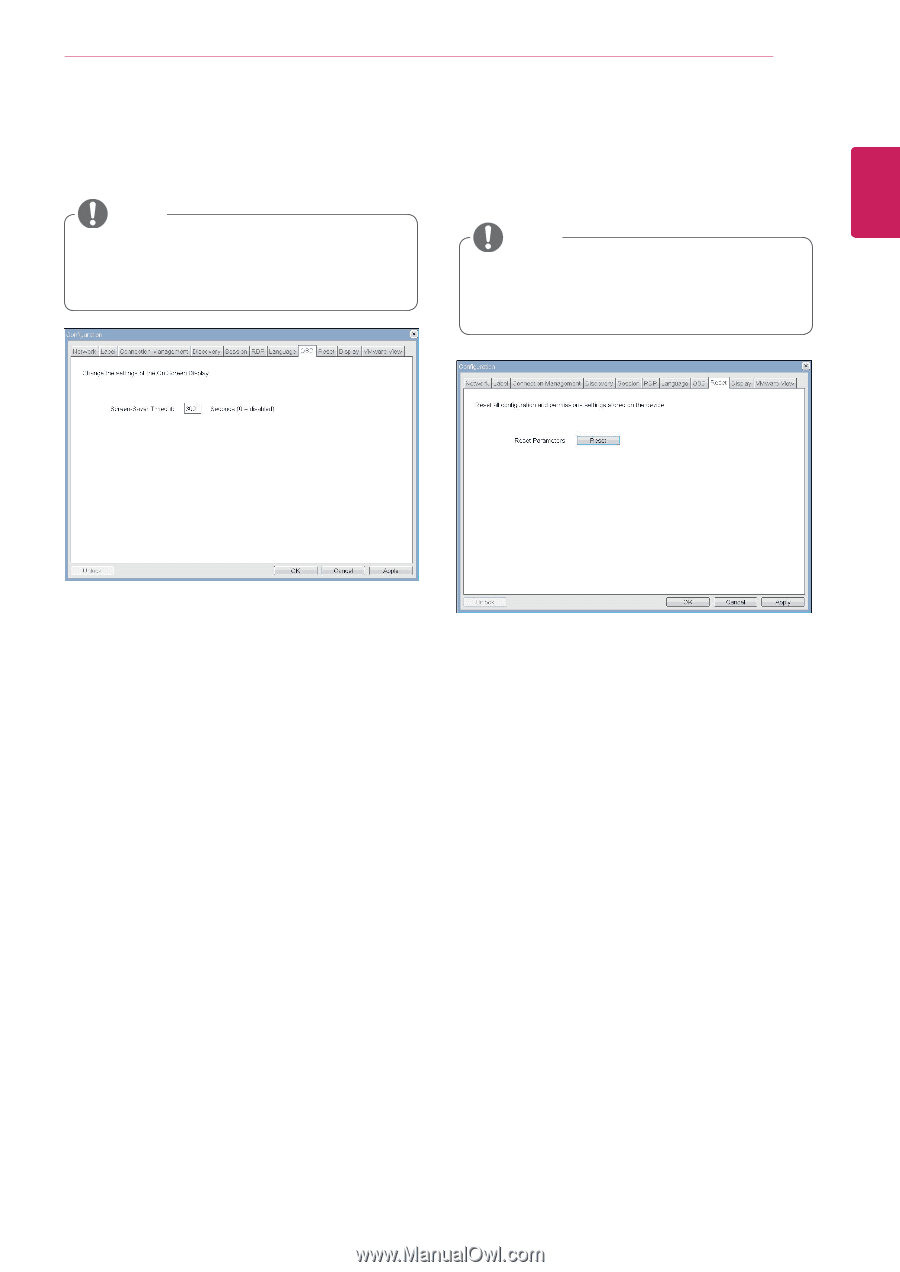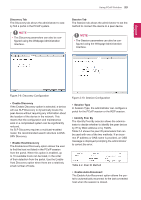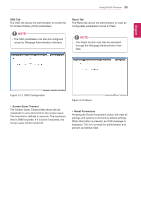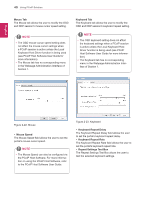LG N1910LZ-BF User Manual - Page 35
Screen-Saver Timeout, Reset Parameters, OSD Tab, Reset Tab, On Screen Display OSD parameters.
 |
View all LG N1910LZ-BF manuals
Add to My Manuals
Save this manual to your list of manuals |
Page 35 highlights
EEngNliGsh Using PCoIP Solution 35 OSD Tab The OSD tab allows the administrator to modify the On Screen Display (OSD) parameters. NOTE yyThe OSD parameters can also be configured using the Webpage Administration Interface. Reset Tab The Reset tab allows the administrator to reset all configurable parameters stored in Flash. NOTE yyThe Reset function can also be accessed through the Webpage Administration Interface. Figure 2-13. OSD Configuration yy Screen-Saver Timeout The Screen-Saver Timeout field allows the administrator to set a time limit for the screen saver. The time limit is defined in seconds. The maximum time is 9999 seconds. If it is set to 0 seconds, the screen saver will be turned off. Figure 2-14 Reset yy Reset Parameters Pressing the Reset Parameters button will reset all settings and options to the factory default settings. When this button is pressed, an OSD message is displayed. This is to prompt the administrator and prevent accidental reset.