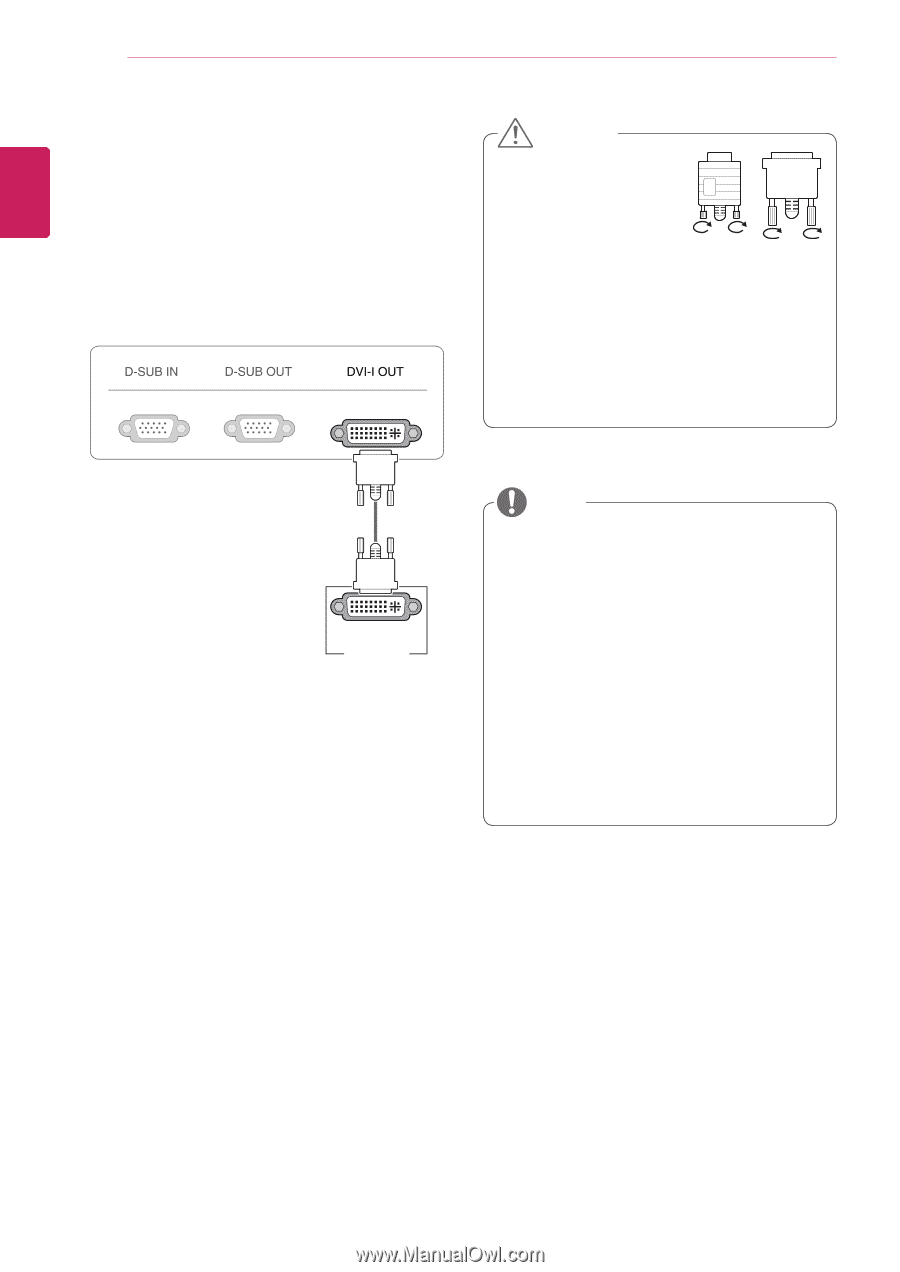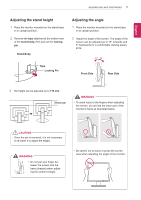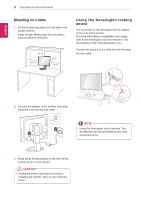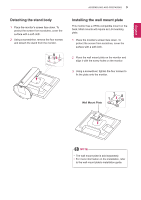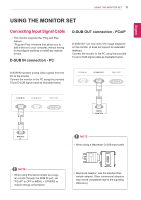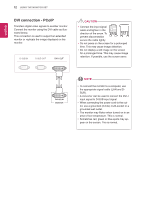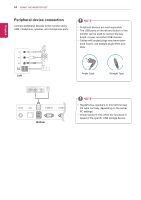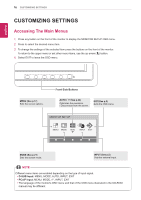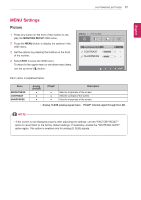LG N1910LZ-BF User Manual - Page 12
DVI connection - PCoIP
 |
View all LG N1910LZ-BF manuals
Add to My Manuals
Save this manual to your list of manuals |
Page 12 highlights
EEngNliGsh 12 USING THE MONITOR SET DVI connection - PCoIP Transfers digital video signals to another monitor. Connect the monitor using the DVI cable as illustrated below. This connection is used to support an extended monitor or replicate the image displayed on the monitor. CAUTION yyConnect the input signal cable and tighten in the direction of the arrow. To prevent disconnection secure the cable tightly. yyDo not press on the screen for a prolonged time. This may cause image distortion. yyDo not display a still image on the screen for a prolonged time. This may cause image retention. If possible, use the screen saver. DVI-I(D) IN MONITOR NOTE yyTo connect the monitor to a computer, use the appropriate signal cable (LAN and DSUB). yyA converter can be used to convert the DVI-I input signal to D-SUB input signal. yyWhen connecting the power cord to the outlet, use a grounded (3-hole) multi-socket or a grounded wall outlet. yyThe monitor may flicker when turned on in an area of low temperature. This is normal. yySometimes red, green or blue spots may appear on the screen. This is normal.