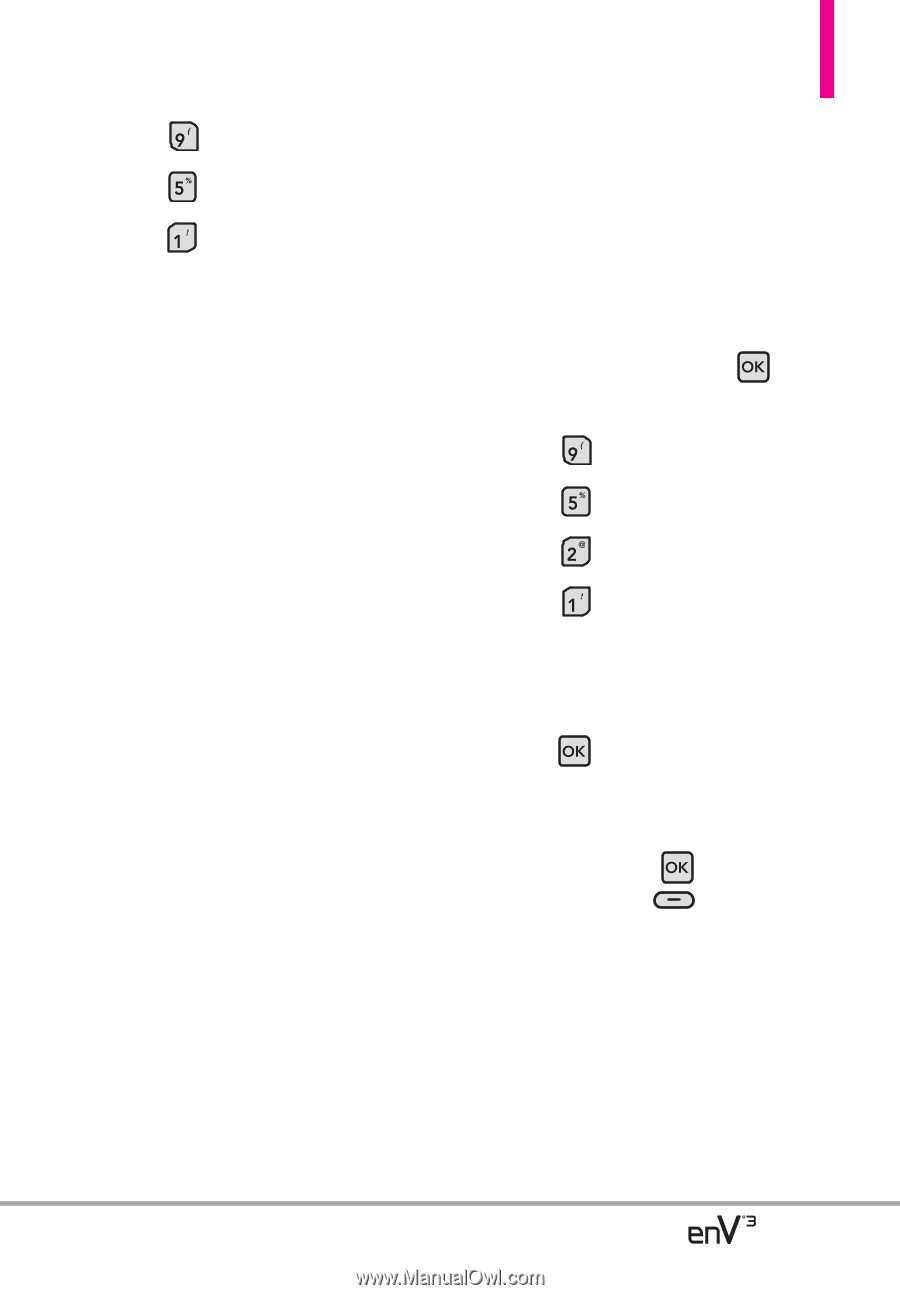LG VX9200 Owner's Manual - Page 99
Banner
 |
UPC - 652810814218
View all LG VX9200 manuals
Add to My Manuals
Save this manual to your list of manuals |
Page 99 highlights
2. Press Settings & Tools. 3. Press Sounds Settings. 4. Press Easy Set-up. 5. Customize the following display settings: ● Enter the Banner text to be displayed on your screen. ● Set the Backlight duration for internal display, external display and keypad. ● Set the internal & external wallpaper. ● Set Internal themes. ● Select your Main Menu Layout. ● Choose a menu type for the selected layout. ● Select your device External Display Theme. ● Set the dial fonts. ● Select the format of the internal clock. ● Select the format of the external clock. 5.2 Banner Allows you to enter text to display on the inner LCD and outside LCD. 5.2.1 Personal Banner Using the Internal Keypad 1. Open the flip and press [MENU]. 2. Press Settings & Tools. 3. Press Display Settings. 4. Press Banner. 5. Press Personal Banner. 6. Enter up to 23 characters for the banner text you want to display on the inside LCD, then press to save it. 7. Scroll down to Select Color and select the color for the banner text, then press or press the Right Soft Key [Options] to preview the banner. 97