Lexmark 7675 Fax Guide - Page 16
cartridge from the pack., Remove the tape from the color print cartridge
 |
UPC - 734646081443
View all Lexmark 7675 manuals
Add to My Manuals
Save this manual to your list of manuals |
Page 16 highlights
20 Remove the tape from the color print cartridge, insert the cartridge in the right carrier, and then close the color cartridge lid. 21 If a black print cartridge is included in the box contents, open the black cartridge foil, and then remove the cartridge from the pack. Fax Setup 16
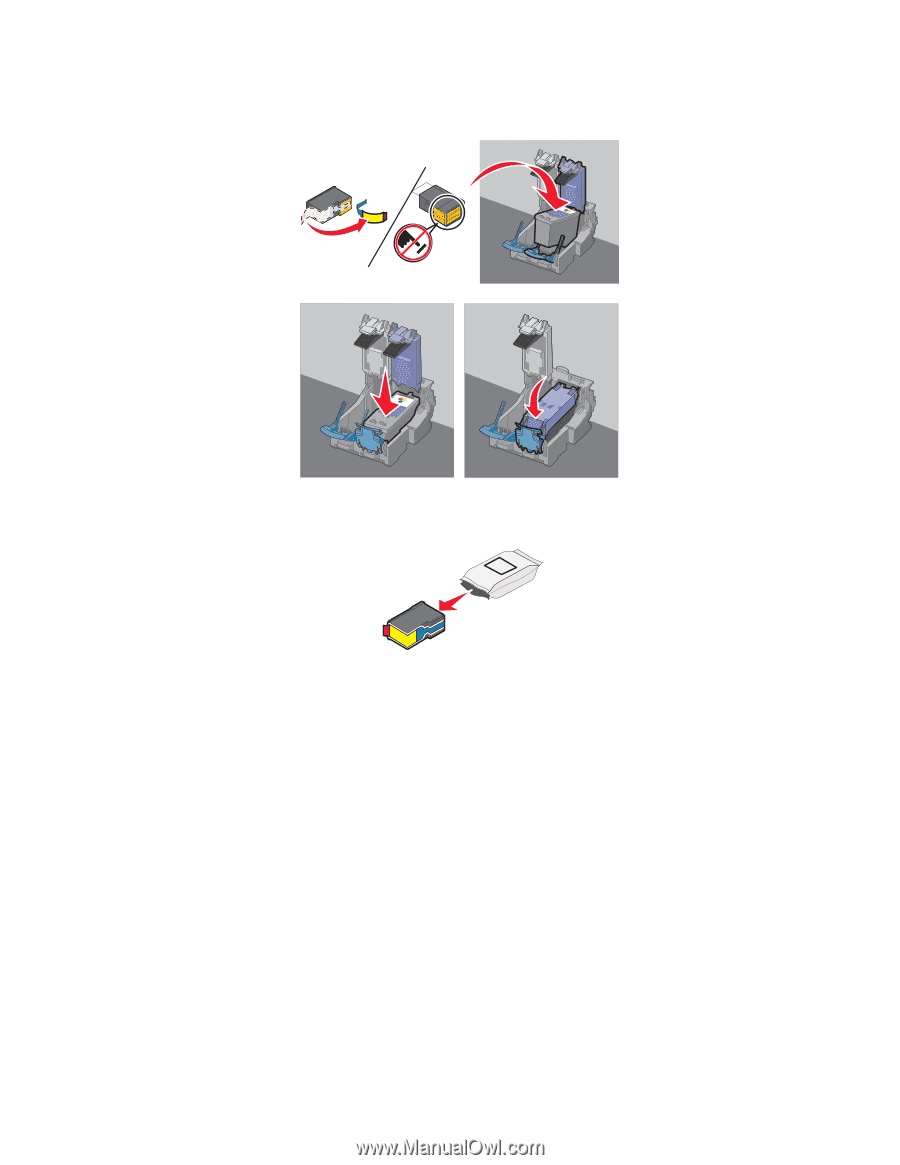
20
Remove the tape from the color print cartridge, insert the cartridge in the right carrier, and then close the color
cartridge lid.
21
If a black print cartridge is included in the box contents, open the black cartridge foil, and then remove the
cartridge from the pack.
Fax Setup
16














