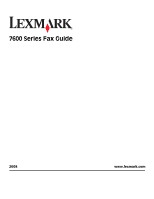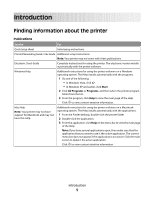Setting up a fax footer
..................................................................................................................................................................
39
Printing fax activity reports
.........................................................................................................................................................
40
Printing the Fax Settings List
......................................................................................................................................................
40
Blocking junk faxes
.........................................................................................................................................................................
40
Blocking unwanted changes to fax settings
.........................................................................................................................
41
Ordering cartridges
..........................................................................
42
Ordering print cartridges
..................................................................................................................................................
42
Troubleshooting
...............................................................................
43
Using the printer troubleshooting software (Windows only)
.............................................................................
43
Setup troubleshooting
......................................................................................................................................................
43
Incorrect language appears on the display
...........................................................................................................................
43
Power button is not lit
..................................................................................................................................................................
44
Software did not install
.................................................................................................................................................................
44
Removing and reinstalling the software
................................................................................................................................
45
Fax troubleshooting
...........................................................................................................................................................
46
Cannot send or receive a fax
.......................................................................................................................................................
46
Can send but not receive faxes
..................................................................................................................................................
48
Can receive but not send faxes
..................................................................................................................................................
49
Printer receives a blank fax
..........................................................................................................................................................
50
Received fax has poor print quality
..........................................................................................................................................
50
Caller ID information is not displayed
.....................................................................................................................................
51
Fax Error
.............................................................................................................................................................................................
51
Fax Mode Unsupported
................................................................................................................................................................
51
Remote Fax Error
.............................................................................................................................................................................
52
Phone Line Busy
..............................................................................................................................................................................
52
Phone Line Error
..............................................................................................................................................................................
53
Notices
................................................................................................
54
Edition notice
........................................................................................................................................................................
54
Contents
4