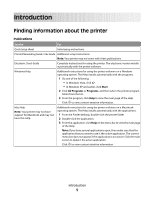Lexmark 7675 Fax Guide - Page 9
Orange, Orange blinking, Green, indicates that the printer is con d for an ad hoc
 |
UPC - 734646081443
View all Lexmark 7675 manuals
Add to My Manuals
Save this manual to your list of manuals |
Page 9 highlights
Use the To 10 Memory card slots Insert a memory card. 11 Card reader light Check card reader status. The light blinks to indicate that a memory card is being accessed. 12 PictBridge port Connect a PictBridge-enabled digital camera or a flash drive to the printer. 13 Wi-Fi indicator Check wireless status: Note: Your printer model may not have wireless • Off indicates that the printer is turned off, is powering capability and may not have this indicator. up, or is in Power Saver mode. In Power Saver mode, the power light pulses on and off. • Orange - indicates that the printer has not yet been configured for a wireless network. - indicates that the printer is configured for an ad hoc connection, but is not communicating with another ad hoc device. • Orange blinking indicates that the printer is configured but is unable to communicate with the wireless network. • Green indicates that the printer is connected to a wireless network. 1 2 3 WI F I PRINTING 5 67 8 4 Use the 1 Top cover 2 Scanner glass 9 WI F I PRINTING 10 11 To Access the scanner glass. Scan and copy photos and documents. Understanding the parts of the printer 9