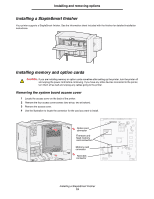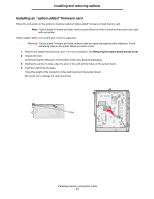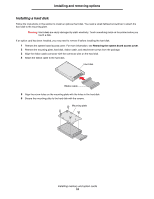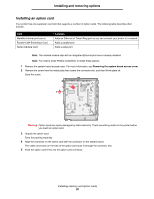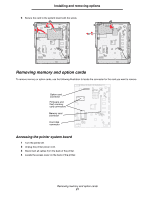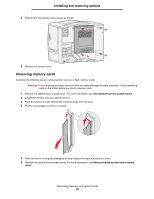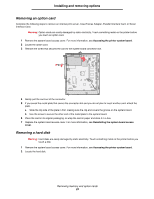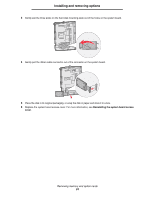Lexmark C782 User's Guide - Page 19
Installing memory and option cards, into place.
 |
View all Lexmark C782 manuals
Add to My Manuals
Save this manual to your list of manuals |
Page 19 highlights
Installing and removing options 7 Press the ribbon cable connector into the connector on the system board. 8 Flip the hard disk over, and then press the three posts on the mounting plate into the holes on the system board. The hard disk snaps into place. Installing memory and option cards 19
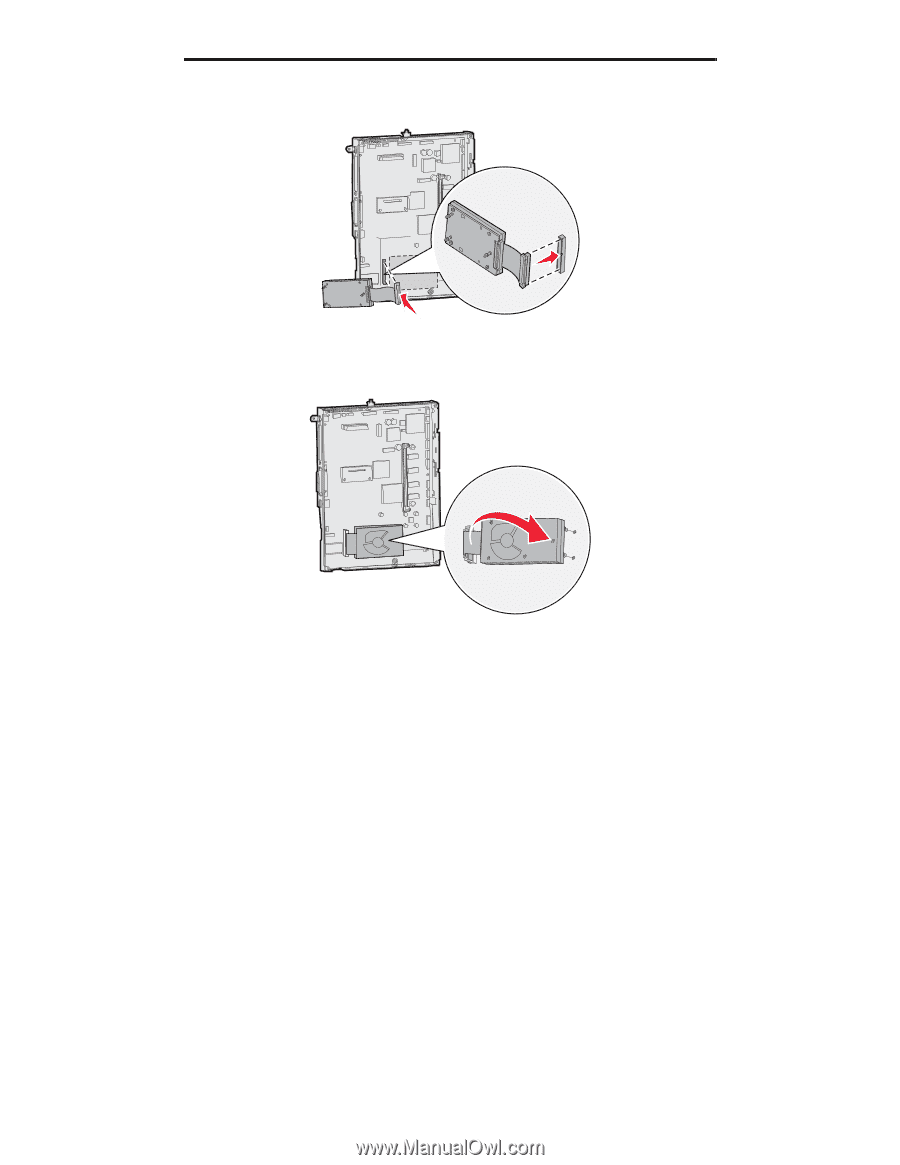
Installing memory and option cards
19
Installing and removing options
7
Press the ribbon cable connector into the connector on the system board.
8
Flip the hard disk over, and then press the three posts on the mounting plate into the holes on the system board.
The hard disk
snaps
into place.