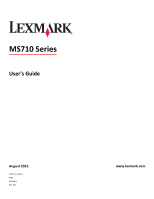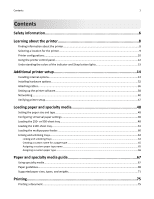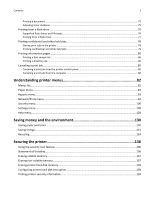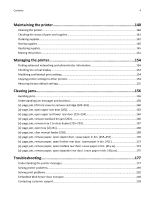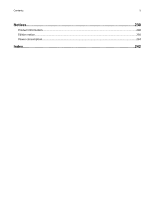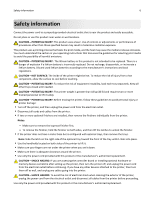Contents
Safety information
.......................................................................................
6
Learning about the printer
...........................................................................
8
Finding information about the printer
......................................................................................................
8
Selecting a location for the printer
............................................................................................................
9
Printer configurations
.............................................................................................................................
10
Using the printer control panel
...............................................................................................................
12
Understanding the colors of the indicator and Sleep button lights
........................................................
13
Additional printer setup
.............................................................................
14
Installing internal options
........................................................................................................................
14
Installing hardware options
.....................................................................................................................
32
Attaching cables
......................................................................................................................................
36
Setting up the printer software
...............................................................................................................
38
Networking
..............................................................................................................................................
40
Verifying printer setup
............................................................................................................................
47
Loading paper and specialty media
............................................................
48
Setting the paper size and type
...............................................................................................................
48
Configuring Universal paper settings
......................................................................................................
48
Loading the 250
‑
or 550
‑
sheet tray
........................................................................................................
48
Loading the 2100
‑
sheet tray
...................................................................................................................
54
Loading the multipurpose feeder
............................................................................................................
60
Linking and unlinking trays
......................................................................................................................
64
Linking and unlinking trays
...............................................................................................................................
64
Creating a custom name for a paper type
........................................................................................................
65
Assigning a custom paper type name
...............................................................................................................
65
Assigning a custom paper type
.........................................................................................................................
66
Paper and specialty media guide
................................................................
67
Using specialty media
..............................................................................................................................
67
Paper guidelines
......................................................................................................................................
68
Supported paper sizes, types, and weights
.............................................................................................
71
Printing
......................................................................................................
75
Printing a document
................................................................................................................................
75
Contents
2