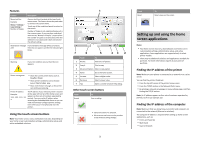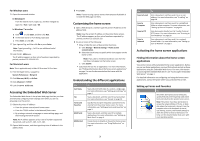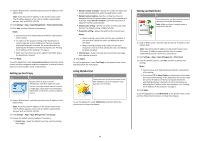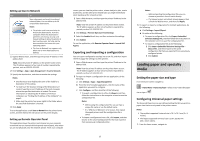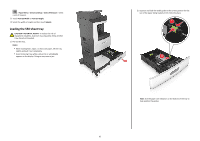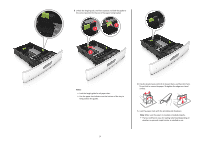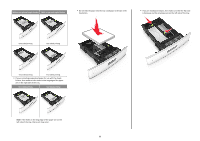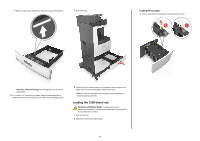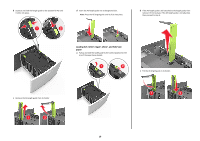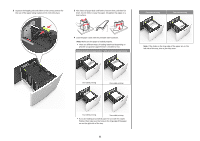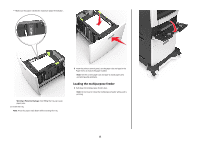Lexmark MX810 Quick Reference - Page 7
Notes
 |
View all Lexmark MX810 manuals
Add to My Manuals
Save this manual to your list of manuals |
Page 7 highlights
AL4T/RA/L5GL EXEC JIS B5 3 Unlock the length guide, and then squeeze and slide the guide to the correct position for the size of the paper being loaded. 2 1 3 Notes: • Lock the length guide for all paper sizes. • Use the paper size indicators on the bottom of the tray to help position the guides. 4 Flex the sheets back and forth to loosen them, and then fan them. Do not fold or crease the paper. Straighten the edges on a level surface. 5 Load the paper stack with the printable side facedown. Note: Make sure the paper or envelope is loaded properly. • There are different ways for loading letterhead depending on whether an optional staple finisher is installed or not. 7
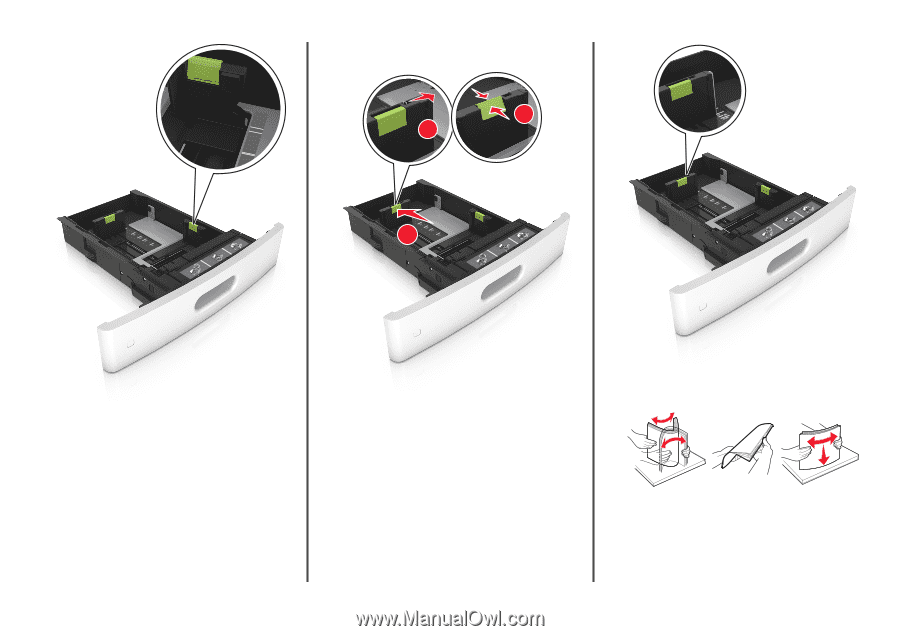
LTR/LGL
A4/A5
EXEC
JIS B5
3
Unlock the length guide, and then squeeze and slide the guide to
the correct position for the size of the paper being loaded.
3
1
2
Notes:
•
Lock the length guide for all paper sizes.
•
Use the paper size indicators on the bottom of the tray to
help position the guides.
4
Flex the sheets back and forth to loosen them, and then fan them.
Do not fold or crease the paper. Straighten the edges on a level
surface.
5
Load the paper stack with the printable side facedown.
Note:
Make sure the paper or envelope is loaded properly.
•
There are different ways for loading letterhead depending on
whether an optional staple finisher is installed or not.
7