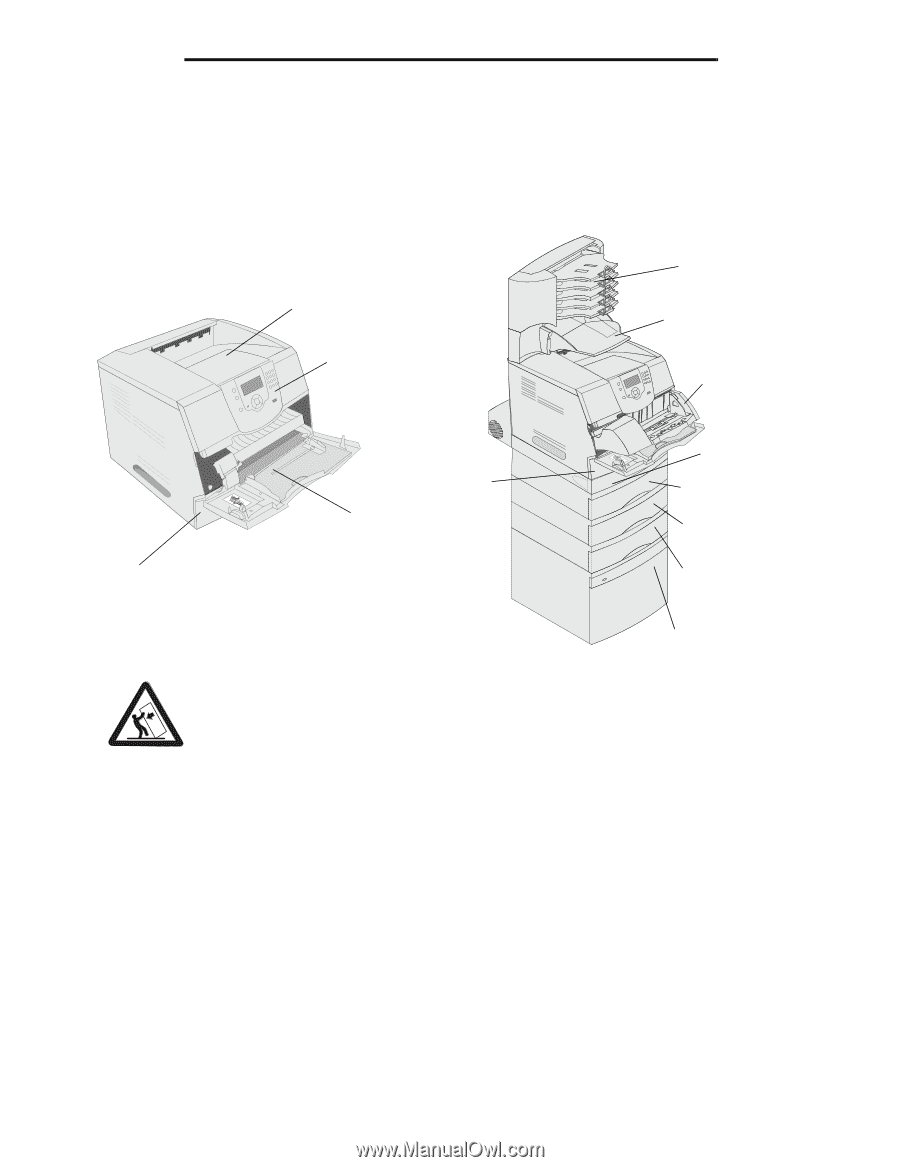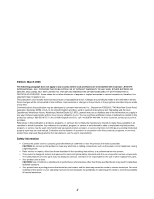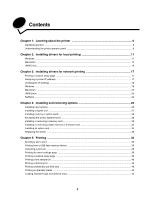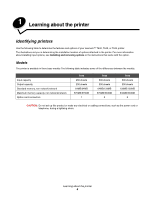Lexmark T642 User's Guide - Page 7
Con d models, Identifying printers
 |
UPC - 734646722001
View all Lexmark T642 manuals
Add to My Manuals
Save this manual to your list of manuals |
Page 7 highlights
Learning about the printer Configured models The following illustrations show a standard network and fully configured printer. If you attach print media handling options to the printer, it may look more like the fully configured model. Items denoted with an asterisk (*) are options. Standard network Fully configured Standard output bin Operator panel 5-bin Mailbox* Output expander* Envelope feeder* Tray 1 (integrated tray or standard tray) Multipurpose feeder Tray 1 (integrated tray or standard tray) The standard tray holds 250 sheets for the T640 and 500 sheets for the T642 and T644. Duplex unit* Tray 2* (250 or 500 sheets) Tray 3* (250 or 500 sheets) Tray 4* (250 or 500 sheets) Tray 5* (2000-sheet drawer) CAUTION: Floor-mounted configurations require additional furniture for stability. You must use either a printer stand or printer base if you are using a 2000-sheet drawer, a duplex unit and an input option, or more than one input option. If you purchased a multifunction printer (MFP) that scans, copies, and faxes, you may need additional furniture. See www.lexmark.com/multifunctionprinters for more information. Identifying printers 7