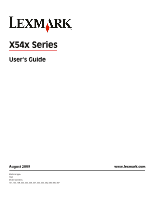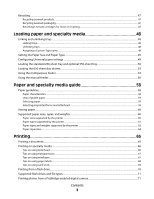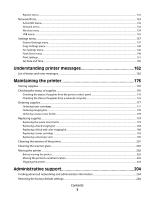Contents
Safety information
...........................................................................
11
Learning about the printer
.............................................................
13
Finding information about the printer
........................................................................................................................
13
Selecting a location for the printer
...............................................................................................................................
14
Printer configurations
........................................................................................................................................................
16
Basic functions of the scanner
........................................................................................................................................
16
Understanding the ADF and scanner glass
................................................................................................................
17
Understanding the printer control panel
...................................................................................................................
17
Additional printer setup
..................................................................
23
Installing internal options
................................................................................................................................................
23
Available options
............................................................................................................................................................................
23
Installing a memory card
.............................................................................................................................................................
23
Installing a flash memory or font card
....................................................................................................................................
27
Installing hardware options
.............................................................................................................................................
30
Installing an optional tray or drawer
.......................................................................................................................................
30
Attaching cables
..................................................................................................................................................................
32
Verifying printer setup
.......................................................................................................................................................
33
Printing menu settings pages
....................................................................................................................................................
34
Printing a network setup page
..................................................................................................................................................
34
Setting up the printer software
......................................................................................................................................
34
Installing printer software
...........................................................................................................................................................
34
Updating available options in the printer driver
.................................................................................................................
35
Setting up wireless printing
.............................................................................................................................................
35
Information you will need to set up the printer on a wireless network
......................................................................
35
Installing the printer on a wireless network (Windows)
...................................................................................................
36
Installing the printer on a wireless network (Macintosh)
.................................................................................................
38
Installing the printer on a wired network
..............................................................................................................................
40
Minimizing your printer's environmental impact
.....................
43
Saving paper and toner
.....................................................................................................................................................
43
Using recycled paper and other office papers
.....................................................................................................................
43
Conserving supplies
.......................................................................................................................................................................
44
Saving energy
.......................................................................................................................................................................
45
Using Eco-Mode
..............................................................................................................................................................................
45
Reducing printer noise
.................................................................................................................................................................
46
Adjusting Power Saver
..................................................................................................................................................................
46
Contents
2