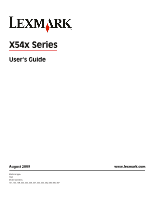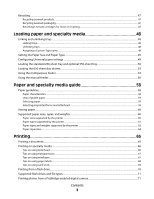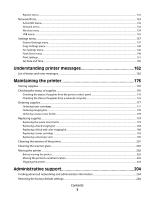Scanning to an FTP address using a shortcut number
....................................................................................................
109
Creating an FTP shortcut using the Embedded Web Server
.............................................................................
109
Scanning to a computer or USB flash memory device
...........
110
Scanning to a computer
.................................................................................................................................................
110
Scanning to a USB flash memory device
..................................................................................................................
111
Understanding scan to computer options
..............................................................................................................
112
Sides (Duplex)
................................................................................................................................................................................
112
Darkness
...........................................................................................................................................................................................
112
Improving scan quality
...................................................................................................................................................
112
Using the Scan Center software
...................................................................................................................................
112
Understanding the Scan Center features
.............................................................................................................................
112
Using the ScanBack utility
..............................................................................................................................................
113
Using the ScanBack Utility
.........................................................................................................................................................
113
Clearing jams
...................................................................................
114
Avoiding jams
.....................................................................................................................................................................
114
Understanding jam numbers and locations
...........................................................................................................
115
200 paper jam
.....................................................................................................................................................................
116
201 paper jam
.....................................................................................................................................................................
116
202 paper jam
.....................................................................................................................................................................
117
230 paper jam
.....................................................................................................................................................................
119
235 paper jam
.....................................................................................................................................................................
119
242 and 243 paper jams
.................................................................................................................................................
119
250 paper jam
.....................................................................................................................................................................
120
290 paper jam
.....................................................................................................................................................................
120
Understanding printer menus
.....................................................
122
Menus list
.............................................................................................................................................................................
122
Supplies menu
...................................................................................................................................................................
123
Paper menu
.........................................................................................................................................................................
123
Default Source menu
...................................................................................................................................................................
123
Size/Type menu
.............................................................................................................................................................................
124
Paper Texture menu
....................................................................................................................................................................
126
Paper Weight menu
.....................................................................................................................................................................
128
Paper Loading menu
...................................................................................................................................................................
129
Custom Types menu
....................................................................................................................................................................
130
Custom Scan Sizes menu
...........................................................................................................................................................
131
Universal Setup menu
.................................................................................................................................................................
131
Reports menu
.....................................................................................................................................................................
132
Contents
6